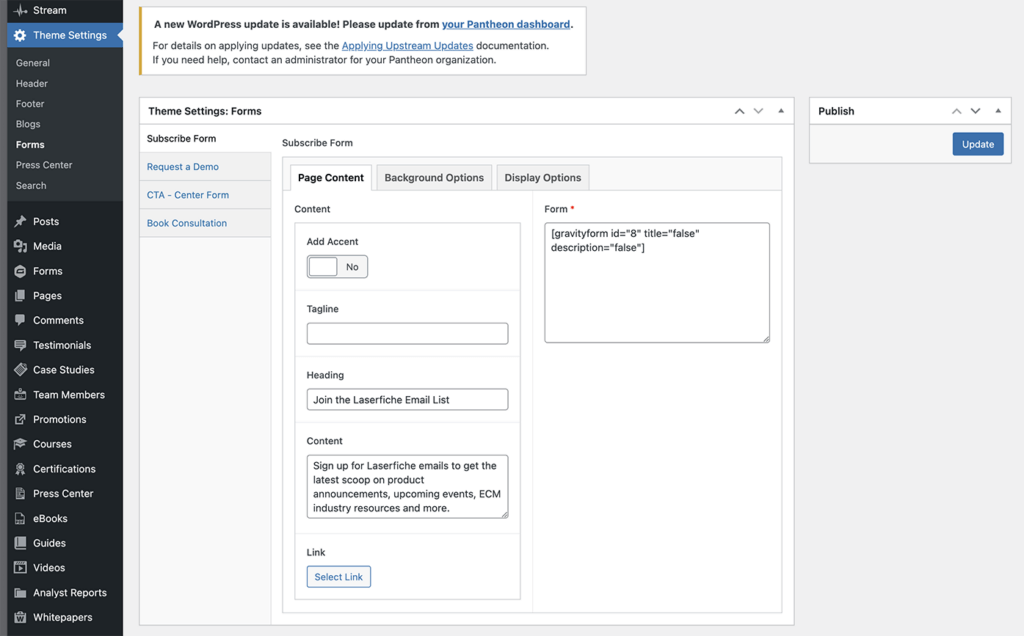Example of Issues
Below are some of the issues caught as we build new pages. We have not gone through every UI input and buttons created by BOP; but as we are using them we have been finding out some inputs do not work, or a combination of inputs do not behave as expected, limiting our ability to use the blocks created by BOP.
Promotion blocks inputs [Issue 1]
The CTA Promo card can not be columns can not be inverted despite “Content” first input. When we do “Image first” the layout works as expected. This input is in most 2 column blocks. Also as seen below, on some modules the body copy color can not be changed, limiting our options to only a light background.
The CTA Promo card cannot have its columns inverted, even if “Content” is the first input. The layout functions properly when using “Image first.” This limitation applies to most two-column blocks. Additionally, in some modules, the body copy color cannot be modified, which restricts our choices to using only a light background.
2 buttons on some but not all [Issue 2]
Some inputs can have 2 buttons but not all. On others it stacks funny based on the length of copy and subjective to content.
Some inputs allow for two buttons, but not all. In certain cases, the stacking of buttons appears awkward and depends on the length of the copy and the content’s subjectivity.
Video Background [Issue 3]
On a larger screen the video does not stretch all the way across. The background is not centered so it gets cut off on the right side.
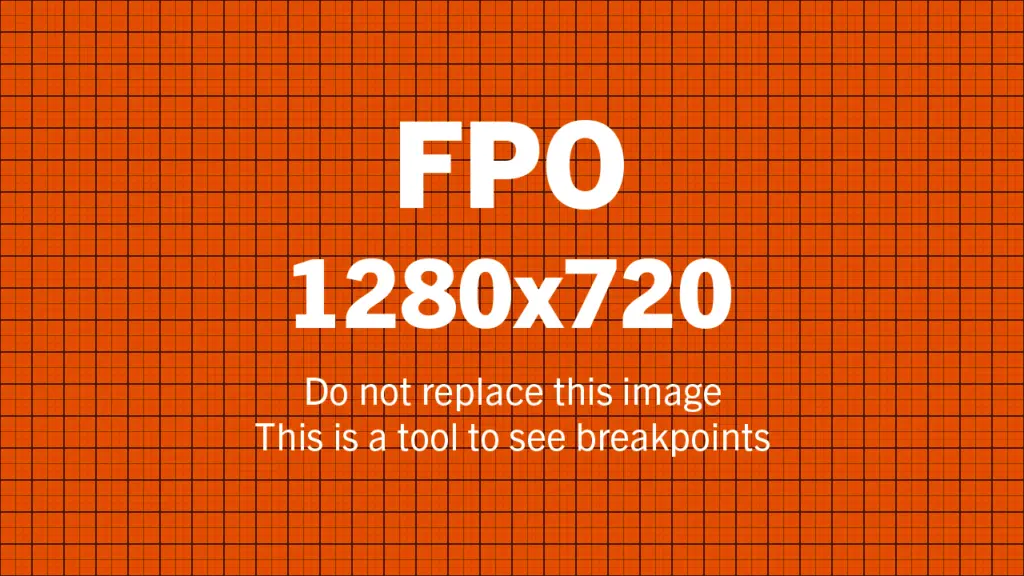
Side by Side
This is a video background
The Video background does not stretch all the way in the column in this option.
Pattern [Issue 4]
There is an background input called pattern, but it does not function on any block combination.
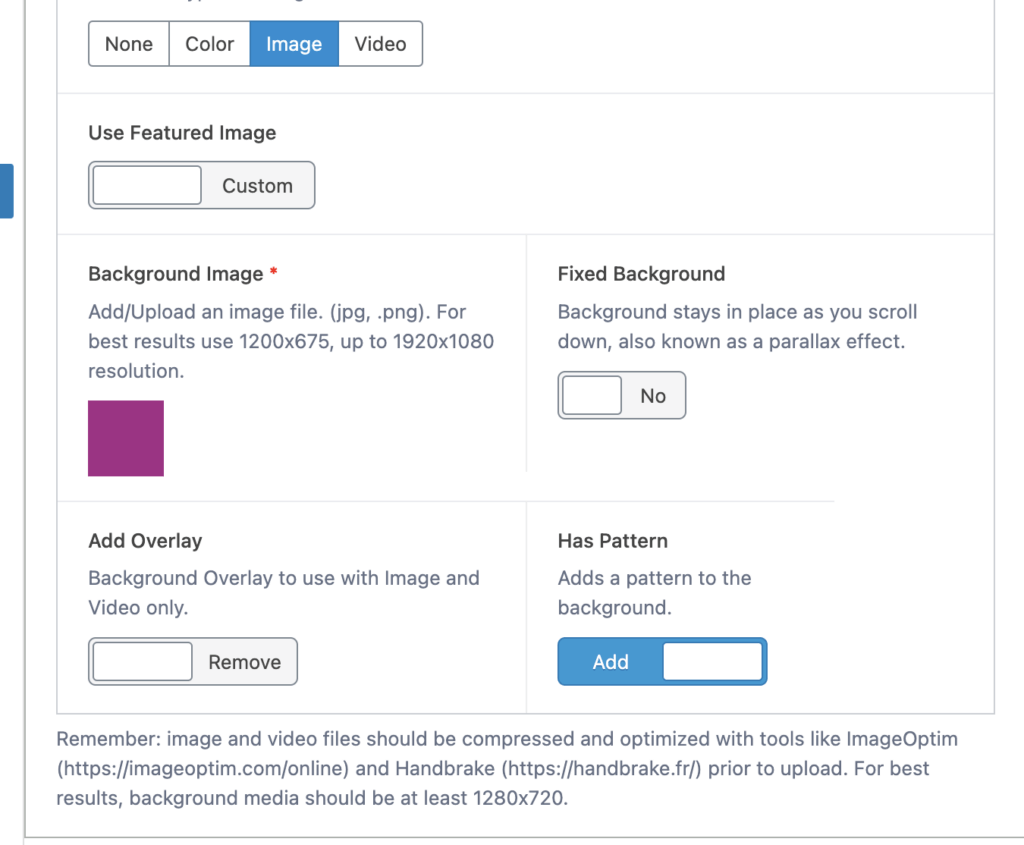
Side by Side
Trying to figure out the pattern
What is the pattern and how do I get it work?
Anchor [Issue 5]
The “HTML Anchor” is not working on CTA Side By Side. Emily’s email states it is in the theme, but nothing in the UI. The input exists in the block, but does not work. I can not find the item in question in the theme.
Since CTA – Side by Side is used at the bottom of most pages, it is odd that this input function was left out despite working on other blocks.
The “HTML Anchor” feature is not functioning properly on the CTA Side By Side block. Emily’s email mentions it being part of the theme, but it is not visible in the user interface (UI). Although the input exists within the block, it does not work as intended. I have been unable to locate the specific item in question within the theme.
It is peculiar that this input function was omitted despite its functionality in other blocks, considering that the CTA – Side by Side block is commonly used at the bottom of most pages.
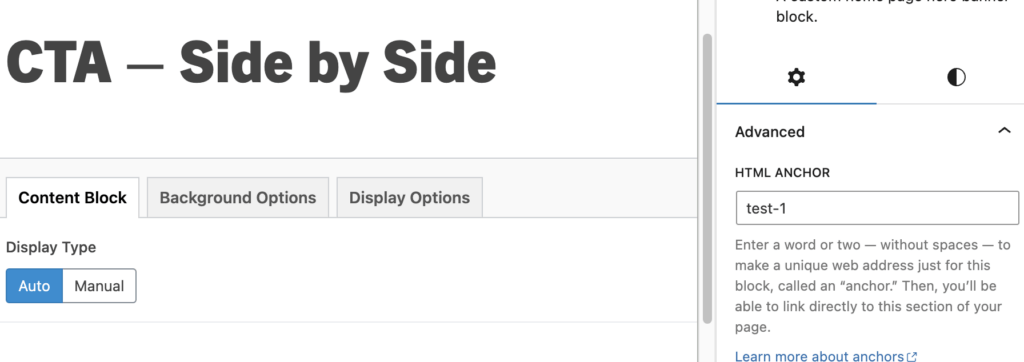
This actually isn’t broken. The CTA – Side by Side block is built to pull in content from the Theme Settings, so not every part of the block works the same way. You’ll have to add the anchor ID to the content section in Theme Settings.