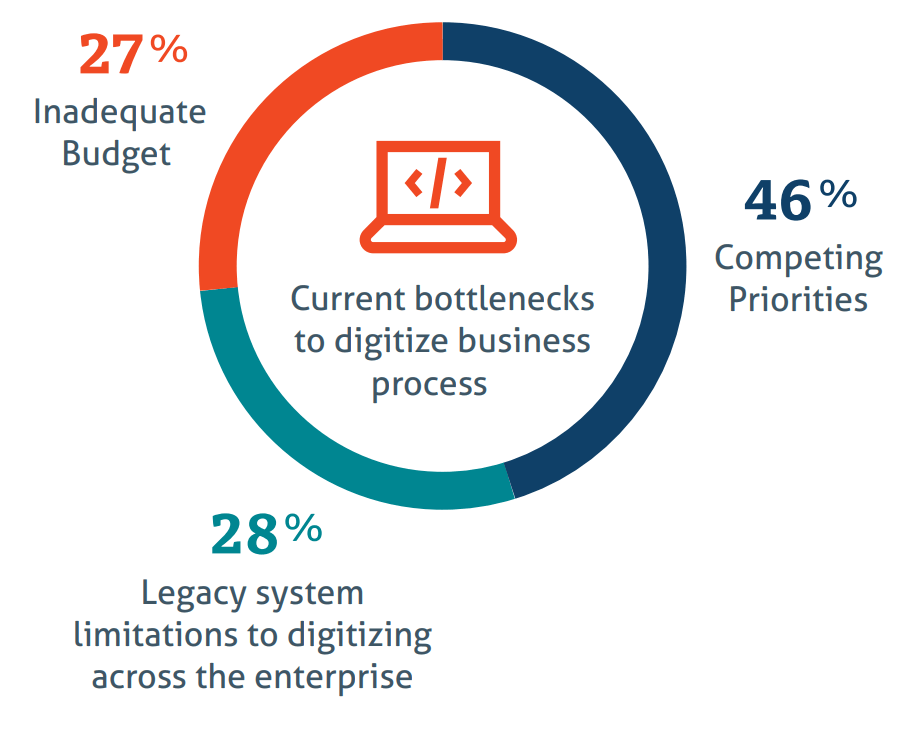While the feature set of a document management system can be robust, it’s not always easy to identify where and how to use the tools effectively. Below are a few use cases that highlight the benefits of implementing a document management system in your organization.
Use Cases for Finance Departments
A highly regulated part of any business, a finance department can find many benefits in implementing a document management system:
- Customer invoicing: Find new efficiency with the ability to quickly locate and distribute documents to relevant parties, creating transparency throughout the invoice management process.
- Audits: Make auditors’ jobs easier with audit trails that give a detailed history of actions performed on each document in your repository.
- Purchase order (PO) generation: Apply metadata to purchase orders, making them easier to identify and match to invoices.
- General ledger: Improve transparency and accuracy in reporting on cash flows with document management software that makes it easy to search for and retrieve financial information.
Use Cases for HR Departments
As the department usually responsible for employee onboarding and support, human resources can have many documents to manage on any given day. Here are a few ways a document management system can help:
- Policy transparency: Keep a centralized repository for employee handbooks and other documents outlining policies, so employees always have easy access to them.
- Status changes: Easily locate and retrieve relevant information when employees onboard, offboard or change departments.
- Performance reviews: Keep information on employee performance protected in a repository with robust security controls.
- Benefits enrollment: Host a centralized repository for relevant benefits enrollment resources, so employees can make informed decisions about their benefits.
Use Cases for Legal and Compliance Departments
For legal and finance departments, accuracy and efficiency is an essential part of conducting business, and helping to ensure audits of their organizations go smoothly. Below are some ways these departments can benefit from implementing a document management system.
- Sharing content with clients and customers: Use secure file sharing tools to keep track of any documents sent outside your organization.
- Legal review and contract approvals: Speed up approval processes with digital document templates that make information easy to review.
- eDiscovery: Keep information both secure and accessible with robust security controls to only allow authorized access to content, and full-text search capabilities that enable those authorized to quickly locate requested information.
- Contract negotiation: Version control capabilities make it easy to track significant revisions as contracts are changed and edited by relevant parties.
Use Cases for Customer Service Departments
Customer service departments rely heavily on the accuracy of their information in order to provide the highest level of service possible. Here are some ways a document management system can help these departments:
- Customer satisfaction: Support customers and stay responsive to their needs with a centralized, secure repository that helps ensure information is accessible and accurate.
- Public records and information: Increase transparency with public portals that deliver information to customers upon request.
Use Cases for IT Departments
Information technology departments are usually fielding many projects and requests at once. Without the right tools, resources can run thin quickly. Here are a few ways a document management system can help your IT department utilize its resources effectively:
- Case management: Host a centralized repository that makes it easy to store, retrieve and share information about support tickets or ongoing projects.
- Information governance: Utilize audit trails to track when, and by whom, actions were performed on your organization’s content.
- Support resource hosting: Provide a centralized repository that employees can easily access for FAQs, documentation and guides.
- Hardware device checkout: Collect information that can identify devices rented by employees, and store that information in a secure repository, so your organization can effectively keep track of equipment.
Use Cases for Sales Teams
The more information salespeople have, the more empowered they are to inform customers and close deals. Here are some ways a document management system can assist salespeople and their teams in generating revenue for your organization:
- Sales contracts: Track changes to contracts as needed with version control tools that let you document significant changes to documents.
- Sales tools: Provide a centralized repository that makes it easy for salespeople to access proposals, presentations and other sales tools.
- Opportunity tracking: Quickly store and retrieve quotes, invoices and other sales materials to get a better view of prospective deals available to your sales team.
Use Cases for Business Continuity
Whether an individual unit or a group of individual experts across multiple departments, teams need effective tools to mitigate the risk that comes with disruptions to business. Here are a few ways a document management system can assist your organization in its efforts to create a more resilient enterprise:
- Remote content access: When your office is inaccessible, host a cloud repository that enables employees to access any and all content they need from anywhere.
- Data security and privacy: Utilize secure file sharing tools to mitigate security risks associated with email attachments, and keep any files, shared or otherwise, in a repository with robust security controls.
- Communicating with customers: Facilitate customer requests for information and services from anywhere with online portals.
- Disaster recovery: Host your content on a cloud infrastructure that’s supported by multiple availability zones to minimize data loss after disruptions.
Customer Spotlight: City University of Hong Kong
Learn how one university leveraged its document management system to better manage and protect the student and staff information it handles.
Continue Your Journey
Compare top document management vendors on G2
Check out the G2 Grid® for Document Management and compare top vendors on the market.
Watch our video demo
Get an overview of key document management features within Laserfiche.
See Laserfiche in action
Want to further explore how Laserfiche can help your organization achieve its goals? Schedule a consultation today.