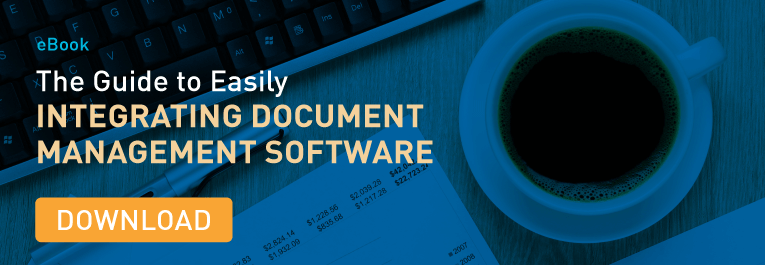How to Plan an Effective Laserfiche Integration
An integration is the process of linking together different software applications functionally to act as a coordinated whole within the context of a business process. The goal of an integration is fluid communication that allows multiple systems to talk to each other as needed based on activities that occur within a process.
There are many reasons for integrating two software systems, such as:
- Saving time and money by automating manual tasks and making business processes more efficient.
- Reducing end-user training by delivering additional functionality through the user’s line-of-business application.
- Eliminating data transcription errors.
There are three common types of integration between Laserfiche and other systems:
- Sharing data: Information is synchronized in multiple systems. All of the systems share the same data.
Example: Data is captured from an invoice using Laserfiche Quick Fields. This data is then synced to the accounting system. The invoice totals are cross-referenced and approved in the accounting system. The status is updated in the Laserfiche metadata. - Image enablement: Content is delivered to and documents are scanned from the interface of another application. Basically, documents in Laserfiche are accessed from another front end and data in that application is used to populate the metadata of scanned documents.
Example: An invoice can be called up directly from within the accounting system with the click of a button. - Creating content from external data: Content is created inside another system and then saved immediately in Laserfiche.
Example: The accounting system is used to create reports which are then archived directly in Laserfiche.
What is the best way to approach integration?
When thinking about integration, the best policy is to describe the actual business process first, and then look at a possible solution (which may or may not include integration). Listing integration requirements upfront defines the options in terms of technology and approach.
- Analyze the business process.
Ask these questions:
- What is the final outcome of this process?
- Who needs to be involved?
- How can the existing process be streamlined?
- What systems/applications are currently involved?
- What is the function of each of these systems? Can Laserfiche take over any of those functions?
- Laserfiche Quick Fields can lookup information from an external database as well as run a custom database SQL query.
- Laserfiche Workflow allows data sharing to be embedded around a process using enterprise integration activities, custom scripts and custom activities.
- Laserfiche Forms can lookup information in an external database and use it to prepopulate form fields.
- Define what an integration can do for the organization.
Ask these questions:
- What is this integration supposed to accomplish?
- What problem is it supposed to solve?
- Why is this integration important?
Integrations should measurably extend the value of the enterprise content management (ECM) system. If integration does not add clear value, then the necessity of it should be reconsidered.
What tools does Laserfiche offer to help with integration?
The Laserfiche architecture is very open to allow customers to easily interact with Laserfiche from any other application.
- Laserfiche Connector: This is a simple, code-free way to integrate other applications with Laserfiche. The Laserfiche Connector allows the user to search for documents in Laserfiche or scan documents into Laserfiche based on field values in their primary web-based or Windows desktop application, such as an enterprise resource planning (ERP) or customer relationship management (CRM) system. It also allows a user to populate a Laserfiche form with information from a third-party application.
- Laserfiche Software Development Kit (SDK): This is the same set of libraries that the Laserfiche development team uses, so they are straightforward to use and complete. Most Laserfiche integrations will be largely written using one or more of these libraries.
- Laserfiche WebLink and the Laserfiche web client: Both of these applications are URL driven, so issuing searches or bringing up a document through the web interface is as simple as linking the particular application to the web server with the correct URL.
- Laserfiche Workflow SDK: This SDK is a specialized library for programmatically working with the Workflow Server.
What pre-built integrations are offered by Laserfiche?
- The DocuSign or SIGNiX integration makes it possible to sign documents online directly from within the Laserfiche web client.
- The Laser App integration allows for forms that are filled out in the Laser App interface to be automatically posted to Laserfiche as a PDF for validation and further processing.
- The Microsoft OneDrive and Google Drive integration makes it easy to import documents into Laserfiche from those popular cloud-based services.
- The Microsoft Office integration allows a user to save Microsoft Word, Excel and PowerPoint files into Laserfiche and add or change Laserfiche metadata without leaving that program.
- The Microsoft Outlook integration makes it easy to send emails and attachments into Laserfiche with one click.
How does one research the potential integration?
Before speaking with a value added reseller, a customer can do some of his own preliminary research:
- Download and run the test utility to see if the integration is possible with Laserfiche Connector.
- Browse the Integration Marketplace to see if the type of integration already exists.
- Search the Support Site and Laserfiche corporate site for examples of how others may have integrated Laserfiche with a particular system.
- Search Laserfiche Answers or ask a question in a discussion thread.
- Check out one of the regional Laserfiche User Groups.
- Read about how others have integrated their systems with Laserfiche on the Solution Exchange.