Automate Hiring: Basic Configuration
Hiring new employees involves many individuals in different departments. From creating the application form for the position to generating the offer letter, Laserfiche can automate many steps of this process and make it almost completely paperless. Here is how Laserfiche Forms and Laserfiche Workflow help with employee hiring.
Laserfiche Forms
A candidate finds a job that she is interested in and clicks on the link to apply online. Within the candidate’s browser, Laserfiche Forms opens the job application. The name of the position automatically populates based on the job listing that the prospective employee selects.
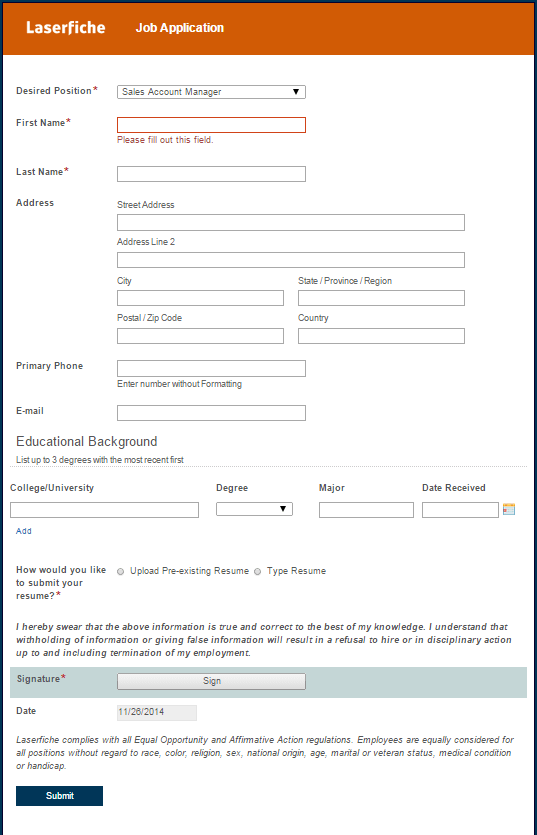
The applicant fills out the application and can either type in or upload a resume.
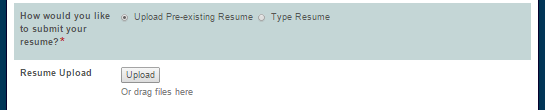
Before submitting, she signs the form electronically using her mouse. She can also type in a signature, if that is more convenient.
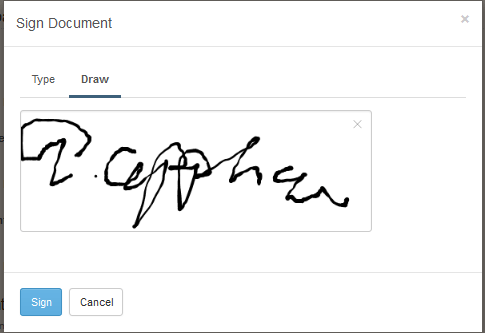
The submitted form and supplemental documents are saved in Laserfiche and an email is sent to a recruiter notifying her of the new application.
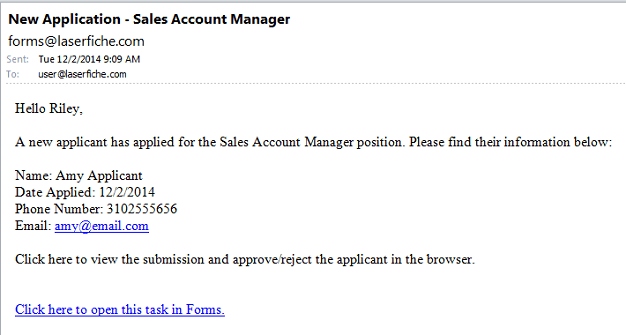
The recruiter reviews the application and either invalidates or approves it. Approved applicants are moved to the phone screening phase. The recruiter conducts the phone screening and types notes into another Laserfiche form. The recruiter approves or rejects the candidate. If the candidate is approved, the recruiter must also select the job for which the candidate should be interviewed—it can be different from the original position for which the person applied.
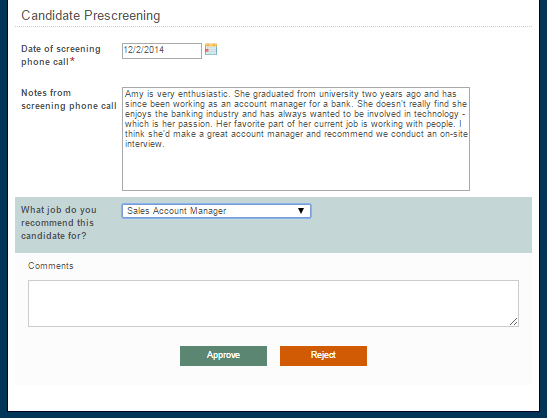
Laserfiche Workflow
Once approved, Laserfiche Workflow emails the job application, supplemental documents and phone screening notes to the appropriate department manager.
The department manager either proceeds with the on-site interview or rejects the candidate by changing the value of the Application Status template field. All of the manager’s and recruiter’s actions are tracked in the job application’s business process history pane.
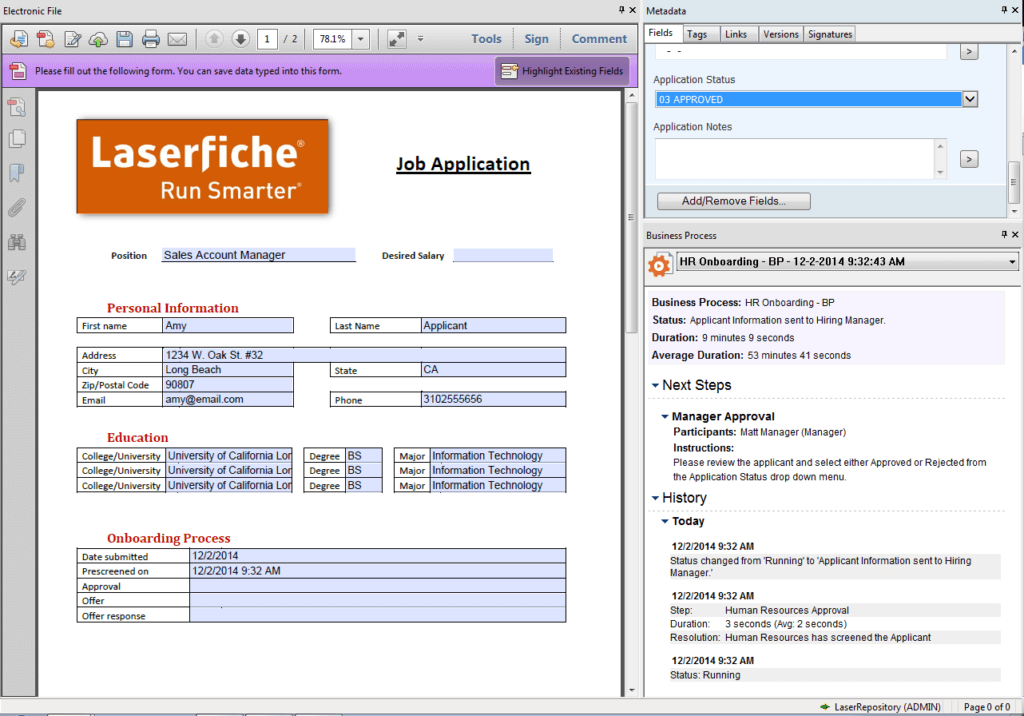
If the manager decides to interview the candidate, the recruiter gets an email notification to schedule the interview.
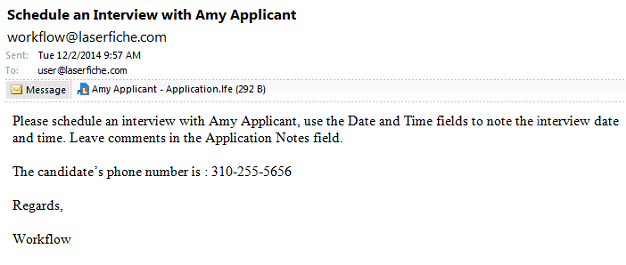
Once the interview is scheduled, the recruiter updates the job application’s metadata with the interview date, time and location. Laserfiche Workflow emails this information to the manager along with a calendar meeting request so that the interview time can be booked directly on the manager’s calendar.
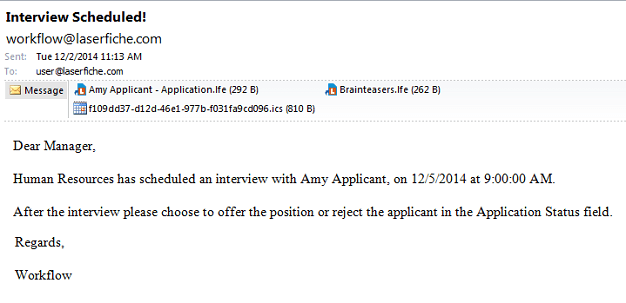
If the candidate is offered a job after the interview, the recruiter inputs information such as the candidate’s salary and proposed start date into the metadata and Laserfiche Workflow automatically generates a PDF offer letter. This letter is automatically emailed to the candidate to electronically sign.
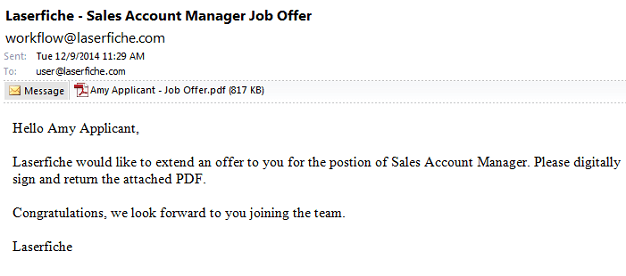
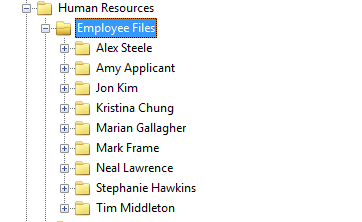
Rejected applicants’ folders are moved to the Rejected Applicants records series in Laserfiche where they remain until they can be destroyed according to the state’s retention policy.
Benefits of Laserfiche
Automating the hiring process with Laserfiche results in the following benefits:
- Job applications are always legible and complete, since required fields prevent important information from being omitted.
- Managers can review and act on applications from any location by simply viewing the application from their laptop, tablet or smartphone.
- Administrators can easily see the status of each application, allowing them to quickly eliminate bottlenecks.
- All of the candidate’s information is stored in one centralized folder in Laserfiche, making document retrieval faster.
You can learn more about paperless processes in HR by downloading the free guide to HR automation.


