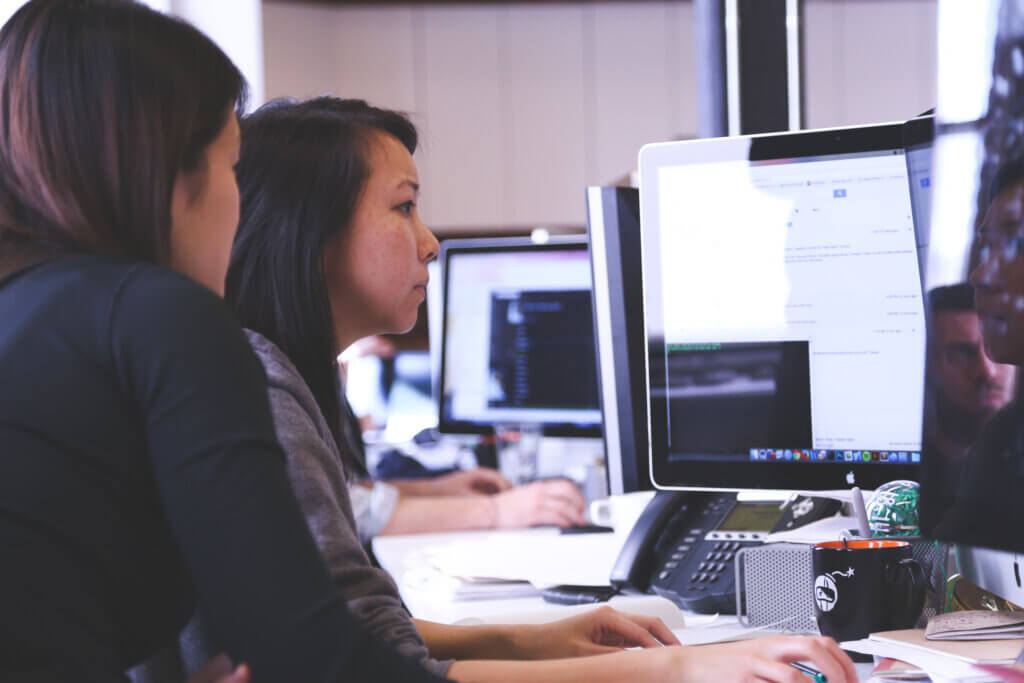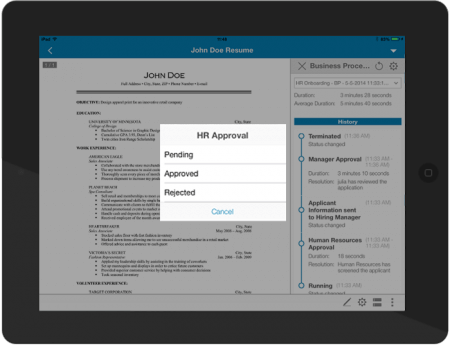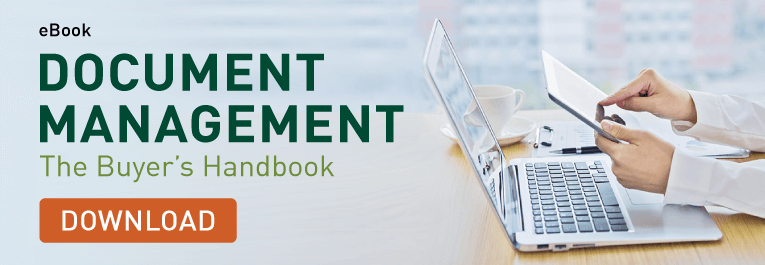How do you make a smart decision on what content stays and what goes when you transition to a new content management system?
Whether you are implementing a content management system for the first time or changing from one system to another, you will be making many decisions about which documents and files to move.
As part of the overall document management system implementation project, keep in mind the project’s goals and records retention requirements when deciding what to move and what not to move. Be sure that you and your project team understand the project’s desired outcome before deciding what content to move.
Defining Project Goals
Why is the new system for content management being implemented? What problems will this new system solve within your organization?
Possible goals may include things like:
- Easier access to documents and simplified searching
- Improved organization efficiency
- Reduced cycle time for business processes
- Enhanced protection of information, including compliance with laws and regulations
Decisions about how the new system is implemented should support these project goals.
New Systems Provide New Opportunities
Most organizations want to do things in smarter, more efficient ways. But, people and organizations are resistant to change, therefore unlikely to make the effort without some kind of catalyst. Implementing a new content management system is a golden opportunity to take a long, hard look at how things are being done, question the value of doing things the same way and investigate how business processes can be improved.
Most people within your organization probably have ideas about ways to improve your processes. The need to roll out a new system is a perfect time to ask for their input. Offer employees a structured arena, such as a facilitated team brainstorming session, in which to share ideas. Take the best ideas and develop them further.
Reviewing business processes, and deciding how a new system can support those changes, will make your project more meaningful, useful and – in the long run – successful. Your organization is devoting a lot of resources – time, work hours, budgets – to this project. After all, if you simply copy over your existing way of doing business into your new system, all of those resources will not be providing good value.
For example, in many organizations, there are no requirements for wet-ink signatures. Electronic signature technology is fully developed and can be easily incorporated into new system requirements. Use of electronic signatures enables the use of automated workflows, which can automate business processes, significantly reducing cycle time and making staff more efficient.
Build the New System to Support Go-Forward Processes
Why focus effort and resources on old ways of doing things? When you know how you want to operate, you should incorporate those goals into the system requirements, and build the new system to enable what you want to do from now on.
Evaluating what to do with existing files and documents should not begin until your desired way of operating has been defined and set up in the new system.
Identify Repositories and Sources of Documents
Before making decisions about what to move, make sure you have identified where the existing files and documents are located.
Typical locations may include:
- Shared drives
- Personal drives
- Workstation desktops
- Old imaging systems
- Enterprise systems that will be retired (regardless of whether internal or external)
It is also important to understand where new content will come from in the future, and set up your system to appropriately deal with these. This may include evaluating which system should hold a document and how other systems that need access to it can link to that single document.
Why Not Move Everything into the New System?
You may be tempted to simply move everything over to the new system and defer evaluating the information until later.
Why isn’t that a good approach?
First, because if you don’t do it now, it probably won’t happen.
More importantly, all documents do not have equal value. Systems – and documents – consume an organization’s resources, including:
- Storage space
- Staff time
- Search time
- Backup services
Low-value information interferes with the efficiency of business activities because it can quickly accumulate into a mass of excess data. That irrelevant information must be combed to find pertinent information, which bogs down routine processes. Additionally, keeping documents that have already met their retention requirements can create additional risks. Your goal should be to make it easier to find the right information when it is needed.
Deciding What to Move
Who should make decisions about what is high-value information and what should move to the new system? It should be a team decision. Assigning this decision solely to the department that owns the documents risks an inadequate review. Despite the fact that the department probably has the best understanding of what is in those documents, they are not fully informed on other factors such as risk and impact to resources or the enterprise as a whole.
The review team typically consists of representatives from:
- Information Technology
- Records Management
- Risk Management
- Legal
- Subject Matter Expert
Factors to consider during the review and evaluation should include:
- Is the document needed for business decisions?
- Do multiple departments need the information?
- Can it be found elsewhere?
- Is it a duplicate?
- Is it a “record” (i.e., does it document a position or activity of the organization)?
- Have retention requirements already been met?
- Is the information necessary to support current and ongoing activities?
- Is the file type appropriate (e.g., .docx, .xlsx) or is it a file type that should not be there (e.g., .exe, .gif)?
- Is it relevant to or part of an investigation, audit or litigation?
Some decisions will be easy, such as eliminating file types that should not be retained. Other decisions will need deeper analysis. The expertise to do this analysis may only be there during the short time that this new system project is going on, so make good use of it while it’s available.
Get Rid of What Isn’t Being Moved
Holding on to documents, files and information whose useful life has passed can become a liability to the organization. Once you have determined that a document isn’t useful or needed in the new system, steps should be taken to properly dispose of it.
- Retire (decommission) old systems, including whatever is left in their repositories
- Delete duplicate files
- Eliminate out-of-date reference materials
- Purge temporary or trivial information
- Eliminate personal files – photos, music, videos – that consume large amounts of storage space
Building a document management solution that meets the organization’s current and future needs is a difficult but worthwhile endeavor. Ensuring that the documents and files moved to that system are of value will help to streamline operations and meet the goals of the organization. Put in the time to do it right the first time!
To learn more about how a content management system can help you automate key processes, save time spent locating documents and be better prepared to meet compliance requirements, check out our enterprise content management software buyer’s guide.