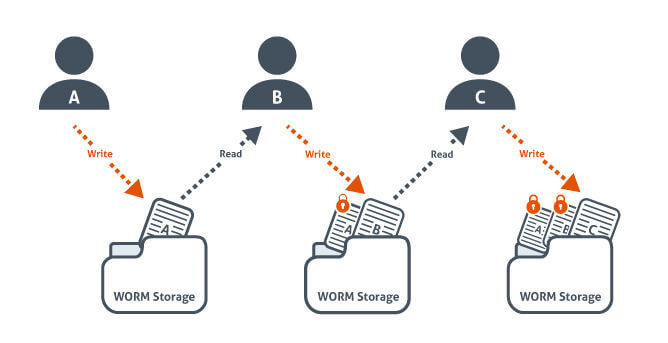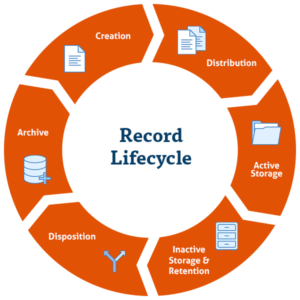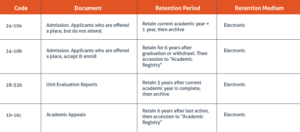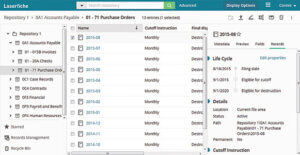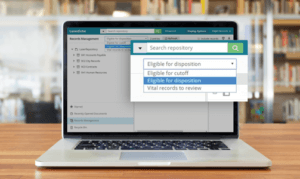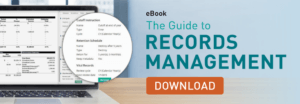Robotic process automation (RPA) is a technology that enlists the help of bots, programs that can perform repetitive tasks directly from a user interface. Fast to deploy and easy to update, bots can be a powerful catalyst for system integrations. Bots can also help further business process automation initiatives.
Bots fill a special niche within a business process automation platform — where traditional automation methods would leave gaps in processes, bots can fill them in by working directly with the front ends of applications to simulate how a human would interact with the software.
Imagine a robot sitting in front of a computer looking at the same applications and performing the same keystrokes as a person would — while you hold the remote control that tells the robot when and how to work.
So, for example, in a process where you previously had to manually review a document, enter data or transfer information between systems, the robot fills in these gaps in what could be a more automated process. In addition, the bot by its nature will be more accurate and efficient than a human user.
Processes that are automated end-to-end, and more robust integrations for your systems mean more time for employees to concentrate on high-impact projects. Part of the beauty of robotic process automation technology is that it offers even non-technical employees the power to automate parts of their own workflows and gain the benefits that come from doing so.
The basics of RPA
Today’s organizations use a wide variety of business applications. When a legacy platform, web application, or in-house system lacks enterprise integration functionality, it’s likely that employees have to do manual work to keep information and content moving between systems as part of a business process. These manual steps in automated processes are sometimes called “automation gaps.”
RPA bots work directly from an application’s user interface, mimicking human actions, including logging in and out, copying and pasting data, opening emails and attachments and filling out forms. As they can act like a human, while still working with speed, efficiency and a lack of human intervention, these bots are particularly suited to fill automation gaps in business processes.
While this functionality may sound similar to screen-scraping or application macros, RPA has evolved beyond these solutions. For example, while macros follow a pre-determined script of fixed, linear commands, bots have the flexibility to learn over time and intuitively respond to changes in business processes. Also, in cases where you need multiple tools to run scripts for each business application, RPA can simplify the way users automate tasks by interacting with multiple applications at once.
The dynamic nature of robotic process automation makes it ideal for organizations that want to deploy integrations and automation solutions quickly in response to a need or a changing business climate.
The benefits of RPA
As a user-friendly and cost-effective tool, robotic process automation provides a number of advantages that are drawing interest from organizations across industries.
The business benefits of RPA include:
- Low technical barriers: Programming skills are not necessary to configure a bot. Non-technical staff can use a process recorder feature to teach the bot how to perform a previously manual step in an automated business process, and integrate the bot-based automation into a larger automated workflow using a drag-and-drop process designer or similar tool.
- Increased accuracy: Like many tools available as part of a process automation suite, bots are extremely accurate and consistent – they are much less prone to making mistakes or typos than a human worker. This can apply to common processes such as setting up or removing user accounts, copying information from one system to another, onboarding and off-boarding employees or populating forms based on information from another system.
- Meet regulatory compliance standards: Bots only follow the instructions they have been configured to follow and provide an audit trail history for each step. The controlled nature of bots makes robotic process automation well suited for organizations that want to automate their business processes end-to-end while still meeting strict compliance standards.
- No interruption of work: Bots can work tirelessly work around the clock, autonomously without requiring employees to re-activate them, allowing a more flexible schedule for business processes.
- Existing systems remain in place: Unlike traditional integrations that may require extensive developer resources, RPA doesn’t require any changes to the systems you already use every day to be included as part of your automated business processes. Bots work directly from a user interface, just as a person would. This makes robotic process automation especially useful for integrating legacy systems, where APIs may not be immediately available, or in situations where organizations do not have the time or employee resources to develop custom code-based integrations.
- Improved employee morale and employee experience: By utilizing robotic process automation as part of their automation tooklkit, organizations can open up further opportunities for employees to dedicate more of their time and talent to other work. While bots fill out forms, enter data and look up information from websites, employees can focus on high-impact projects that further drive growth.
- Increased productivity: Process cycle times are more efficient and can be completed at a faster speed compared to manual processes.
What processes are suited for RPA?
Robotic process automation is a versatile, scalable technology that can be applied throughout the enterprise in a variety of industries. Top candidates for optimization with RPA are typically:
- Consistent and routine
- High volume
- Prone to human error
- Limited in requiring a person to make a decision
- Manual data entry
In many cases, RPA can bring immediate value to core business processes including:
- Payroll
- Employee status changes
- New hire recruitment and onboarding
- Accounts receivable and accounts payable
- Invoice processing
- Inventory management
- Report creation
- CRM data updates
- Software installations
- Data migration
- Vendor onboarding
For example, if a wealth management firm needs to update CRM data with contact details from a spreadsheet, RPA can record the actions that need to be replicated, map fields between the two interfaces and automate this repeatable task, saving hours of employees’ valuable time.
A virtual business assistant
We may think of RPA in the context of organization-wide processes, but it can be applied as a personal productivity tool as well. Employees will be able to identify many opportunities for robotic process automation in their daily work where bots can assist.
With RPA, employees are empowered to automate their more routine daily tasks, regardless of technical expertise. This low barrier to entry enables employees across the enterprise to benefit from RPA, even if there isn’t a resource-intensive, organization-wide deployment.
Furthermore, since all bots can be monitored and audited over a centralized server, IT would still be able to manage bots in use, while promoting flexibility in the organization for employees to deploy their own custom solutions.
Having a bot as a de-facto virtual business assistant can help employees offload time-consuming, routine tasks in favor of high-impact projects and elevating the customer experience.
Bridging integration gaps with RPA
One of the immediate benefits of robotic process automation is its ability to integrate systems where gaps previously existed. Enterprises that rely on legacy systems or third-party, external sites for everyday operations but currently do not have the resources or the means to integrate them using other methods can deploy bots to do so. Fast to deploy and easy to update, syncing data and processes without human intervention. Bots enable organizations to quickly deploy integrations that sync data and processes without human intervention, filling in gaps between systems for more complete, end-to-end automation solutions.
RPA and digital transformation
RPA can be an important tool in solving automation challenges and pushing organizations to grow into digital workplaces. However, it is just one part of an organization’s digital transformation toolkit.
Going beyond automating everyday repetitive tasks, RPA combined with traditional content services and business process management technologies can help organizations further maximize their potential as they make the most of their of automation strategies.
Robotic process automation is an ideal technology for reducing costs and increasing productivity. Whether optimizing end-to-end automation initiatives or enabling employees to be more efficient in handling projects, RPA is a powerful addition to any business process automation platform.