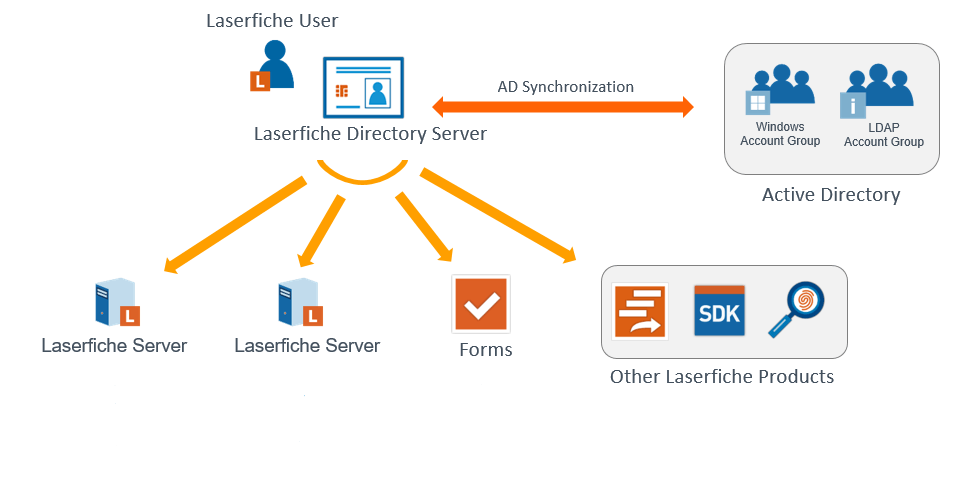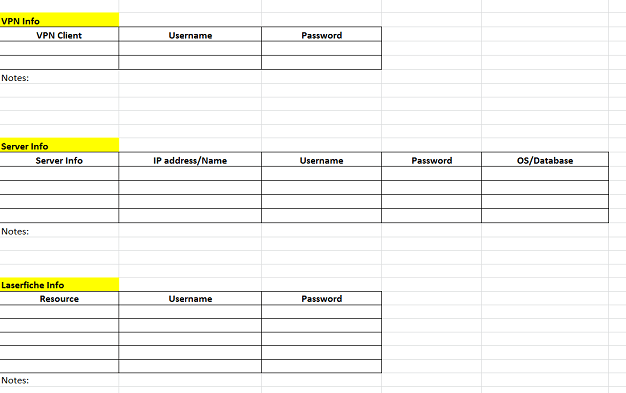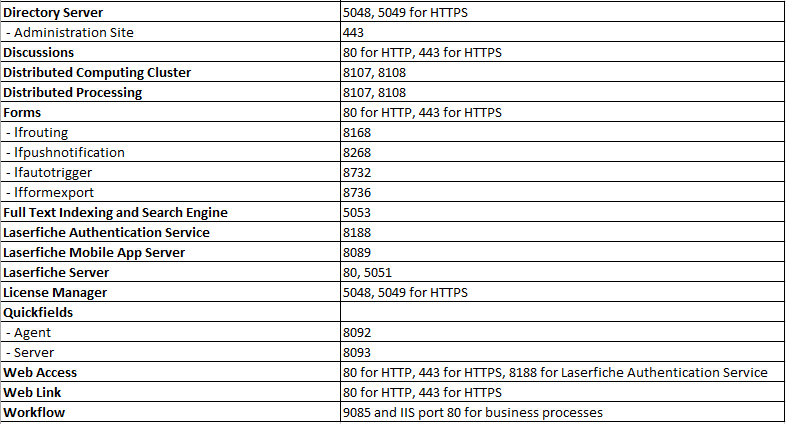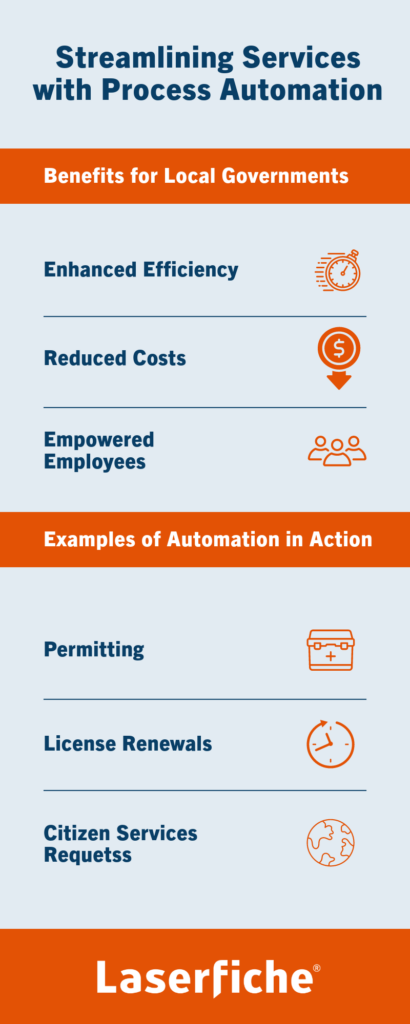In January 2023, the City of Long Beach launched the Government User Integrated Diversion Enhancement System (GUIDES), a transformative mobile application designed to assist the Long Beach Police Department (LBPD) and the Long Beach City Prosecutor’s Office (LBCP) in providing vital assistance to highly vulnerable populations. This innovative platform serves as an online information system powered by Laserfiche’s innovative document and records management software, enabling law enforcement and prosecutors to share data and access case information while connecting individuals in need to essential services.
Project Overview
The GUIDES app was conceived as a response to pressing social issues, particularly the dramatic rise in homelessness and associated challenges in Long Beach. The city declared an “Emergency on Homelessness” after witnessing a staggering 62% increase in homelessness between 2020 and 2022. By providing officers with immediate access to crucial information that is stored in the Laserfiche Repository, GUIDES empowers them to make informed decisions, diverting individuals away from the criminal justice system and toward necessary social services, like shelter housing, mental health treatment and drug rehabilitation.
Doug Haubert, Long Beach City Prosecutor, emphasizes the importance of this initiative, “We partnered with Laserfiche to create GUIDES, the first police-prosecutor data sharing app, to give more resources to officers in the field. We need technology like this more than ever to help get people off the streets, and into social services.”
Funding and Development
The development of GUIDES was funded by the United States Department of Justice through the Innovative Prosecution Solutions Grant Program, with a total award of $360,000. Laserfiche, a Long Beach-based software company with deep ties to the community, worked closely with Haubert’s office to develop GUIDES and ensure it met the specific needs of local law enforcement and the community at large.
Prior to the introduction of GUIDES, the LBPD had been leveraging Laserfiche technology since 2013 to improve access to information about court orders. As a trusted solution for document management and collaboration, Laserfiche supports the LBPD’s ability to centrally store information — such as PDFs, images and documents — apply appropriate metadata, and retrieve content while addressing necessary regulatory, security and privacy requirements. Building on this foundation, the Laserfiche-driven GUIDES app represents a significant advancement in the city’s approach to public safety.
Key Features and Functionality
The GUIDES app enables officers to quickly ascertain context about individuals they encounter in the field, enhancing their ability to provide appropriate assistance. The app provides real-time information regarding individuals’ probation status, stay-away court orders, and active warrants, streamlining the decision-making process for officers. For example, if an individual is already part of the Law Enforcement Assisted Diversion (LEAD) diversion program, officers can easily identify and reconnect them with their case managers, offering alternatives to arrest or incarceration. By facilitating this connection to social services, GUIDES helps to improve outcomes for individuals in need.
Results and Impact
The initial evaluation of the GUIDES initiative has yielded promising results. A survey of police respondents indicated that 75.6% are likely to use the app in the field, and 70% believe it will aid them in their duties. This positive reception highlights the potential for GUIDES to enhance law enforcement practices and improve outcomes for individuals experiencing homelessness or mental health challenges.
Long-term goals for the project include:
- Reduction in arrests and prosecutions due to having more options
- Increased referrals to social services
- Improved outcomes for individuals with social service needs
- Decrease in violent crime and recidivism rates
By focusing on these objectives, GUIDES allows law enforcement agencies to concentrate their resources on cases that truly require traditional criminal justice interventions.
Future Potential
Looking ahead, there is significant potential for the GUIDES app to evolve and expand its capabilities. The app’s architecture is designed to incorporate additional features over time, allowing for the integration of further data types that can enhance its utility. The ultimate goal is to build a more interconnected ecosystem of government agencies and NGOs, fostering collaboration to address pressing community needs.
As Haubert notes, “This project requires organizational commitment and a long-term vision. If we invest in the right resources, GUIDES can serve as a model for other communities grappling with similar challenges.”
The GUIDES app exemplifies how innovative technology from Laserfiche can play a crucial role in modernizing public safety efforts and addressing complex social issues. By bridging the gap between law enforcement and social services, Laserfiche and the City of Long Beach are taking a proactive approach to support its most vulnerable residents. In a world where traditional methods often fall short, GUIDES represents a forward-thinking solution, demonstrating the power of collaboration and technology in fostering a more equitable society.