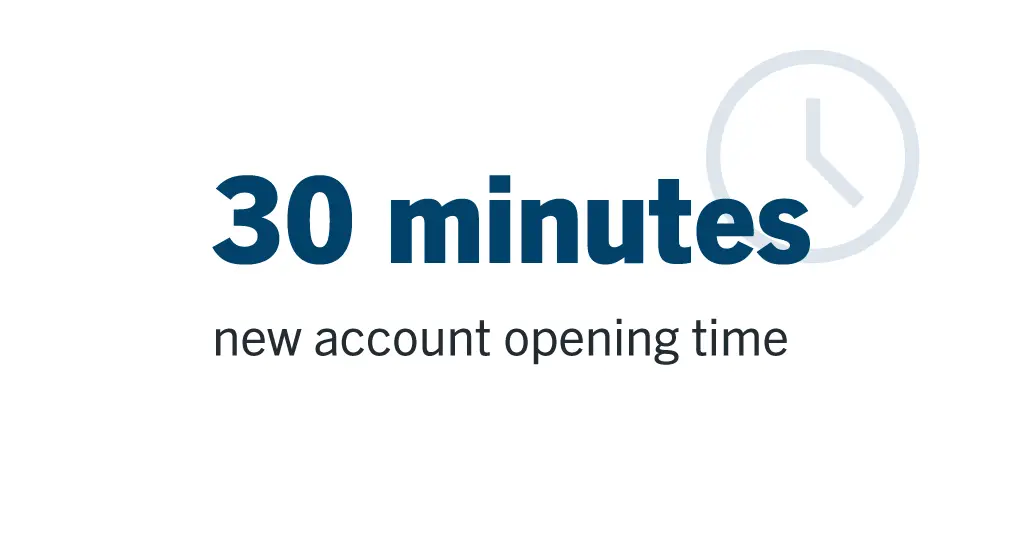The information technology department for Leesburg, the largest town in Virginia, has a mission to “exceed the Town of Leesburg’s residents’ and employees’ expectations in delivering accessible and reilable technology services — creating a greater good for the local community.” This mission has the department constantly looking ahead to the technology solutions that will allow for the highest standards of customer service, security and system reliability, even in times of change.
The need for greater adaptability led the town to move its enterprise content management (ECM) to Laserfiche Cloud. The cloud-based system has been an invaluable asset to Leesburg government staff as it allowed for flexibility during stay-at-home mandates during the COVID-19 pandemic, but also because it has enabled IT to quickly respond to all types of needs — from internal service requests to public-facing financial relief programs.
The town has been able to expand its digital capabilities beyond the limitations of self-hosted servers with Laserfiche Cloud. This flexible and scalable environment has enabled Leesburg to achieve business continuity while supporting both staff and the community, even as remote and hybrid work becomes more prevalent.
“Laserfiche has helped us to handle data collection digitally and be elastic while responding to major changes within our IT infrastructure as staff work from home,” said Jakub Jedrzejczak, Director of IT at Leesburg. “I’m so impressed by Laserfiche Cloud and its automated features and scalability.”
Automating processes in Laserfiche Cloud has helped Leesburg be more agile, while positioning the town for long-term success. Using Laserfiche’s electronic forms and business process automation capabilities, Leesburg reduced manual tasks under tight schedules and continues to improve the quality of service provided to the community. This has streamlined response times to citizens, businesses and other organizations while enhancing the overall digital experience and maintaining fairness and transparency
Solutions to Support Local Businesses, Nonprofits and Town Staff
“Access to documents was key for us,” Jedrzejczak said. “We had to streamline a lot of internal processes and external services that we offer to support to our community.”
Like many other localities, during the pandemic, Leesburg needed a solution to process $6 million in funding under the Coronavirus Aid, Relief, and Economic Security (CARES) Act to support eligible businesses and nonprofit organizations.
“Distribution of relief packages is very time sensitive,” Jedrzejczak said. “Businesses and nonprofits can’t afford to wait months for government IT to develop an effective solution, or for us to implement a new system. The faster we can process data, the faster we can provide support to our community.”
Though the town already maintained detailed information on local businesses and nonprofit organizations, the primary challenge for the Leesburg IT department was authenticating existing data and determining eligibility. Laserfiche Cloud was implemented to streamline the authentication and cross-referencing processes based on existing data on thousands of local businesses and nonprofit organizations in the finance department database. Using this data, a dedicated form was set up with required fields relating to license information, employer identification number (EIN) and other conditions. If a business or nonprofit did not meet specific conditions — such as the revenue threshold or funding information — a pop-up notification would appear to indicate that the applicant is ineligible for CARES Act funding. Applications were sorted into separate folders within the Laserfiche repository based on whether they were accepted or not, which were concurrently monitored by town staff to ensure accuracy.
The metadata from the forms submissions helped the Leesburg team determine that over 330 businesses and over 20 nonprofits were eligible for funding. Not having to sort through data manually streamlined this process, reclaiming time for staff members to focus on citizen services at a time when the town needed them most.
The form helped with the quality of CARES Act submissions as well. Applications completed using the Laserfiche online form could not be submitted with incomplete or incorrect information, meaning that staff members did not have to spend time manually verifying missing details, business licenses and misspelled organization names.
“The more that we can guide residents with requests, the faster we can respond to their needs — often in minutes rather than days if the right information in the right format is submitted,” said Jedrzejczak.
The Digital Transformation Domino Effect
Amid changing budgets and uncertain economic conditions, governments must digitize and standardize public services. At the same time, it is also increasingly important for governments to respond to disruptions quickly, using flexible and scalable solutions that enable them to keep information secure. For these reasons, Leesburg is relying on the cloud for core technology systems including ERP, asset management and ECM.
“I can eliminate the need for maintenance, and have a scalable system that has a predictable cost, and I always inherit functionality — that is why we choose Laserfiche Cloud,” Jedrzejczak said. “I don’t have to worry about uptime. I don’t have to worry about the security. I know these two components are being addressed by the Laserfiche Cloud platform. I can focus on the development of the systems and focusing on user needs versus the back end maintenance.”
While town staff work with Laserfiche Solution Provider MCCi for complex projects, Leesburg is preemptively developing solutions in-house, including the electronic forms and digital processes related to the CARES Act. Laserfiche has empowered IT department staff to create a digital town hall where innovative solutions modernize citizen services. This has enabled staff to train new users on the platform based on specific needs and connect with the Laserfiche community to share best practices on ways to streamline business processes to increase efficiencies.
Today, most of the municipality’s departments are using Laserfiche. “We support internal processes, such as in our finance department, as well as external processes,” Jedrzejczak said. “Our town council uses Laserfiche to review documents; our utilities department uses it to gather information from residents, and we process a lot of forms and approvals through Laserfiche.”
Jedrzejczak added that most local governments today experience information overload — too many emails, and too much data to process.
“Information overload is a problem, but Laserfiche helps us with it. We can’t rely on in-person or paper-based communication to gather and process information anymore,” said Jedrzejczak. “There is so much that needs to be digitized — we just can’t have paper driving processes outside the office.”
The town has been in the process of creating a digital town hall to increase access to services even further. Leesburg is also working on integrations between Laserfiche and other core systems that will enable further automation and enhanced collaboration across the organization.
Looking ahead, Leesburg is building on its success by reimagining can continuing to modernize how it delivers services.
Want to gain more insights into modernizing service delivery? Read the Center for Digital Government report: “The Way Forward: Insights for Government Leaders on Modernizing Service Delivery” to understand why technology plays a critical role in generating cost savings, continuing operations and meeting growing constituent demands.