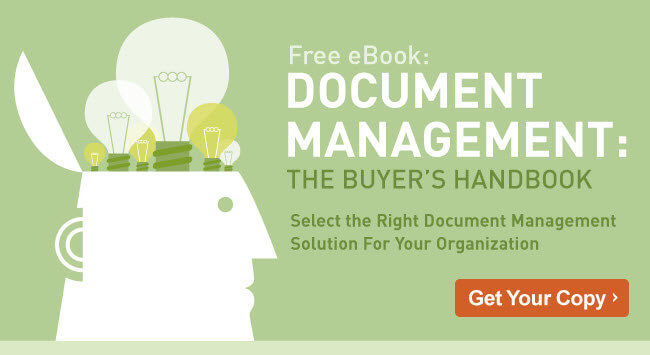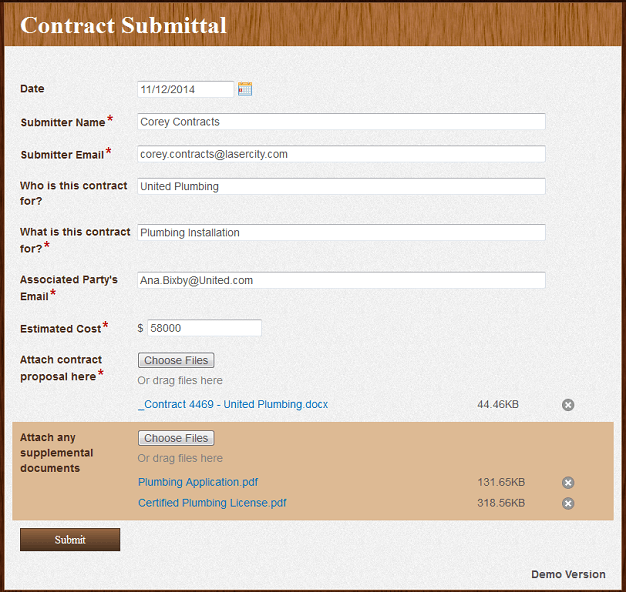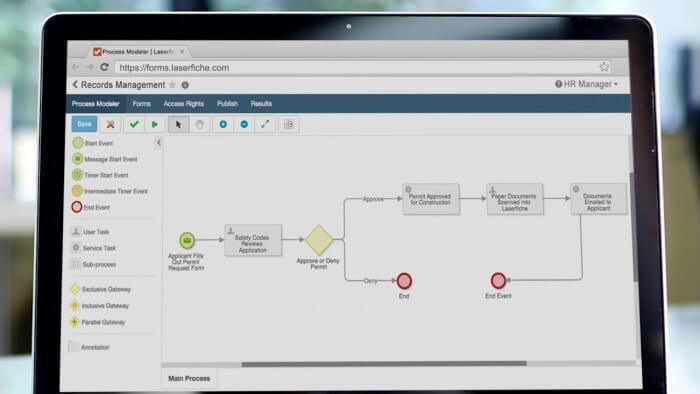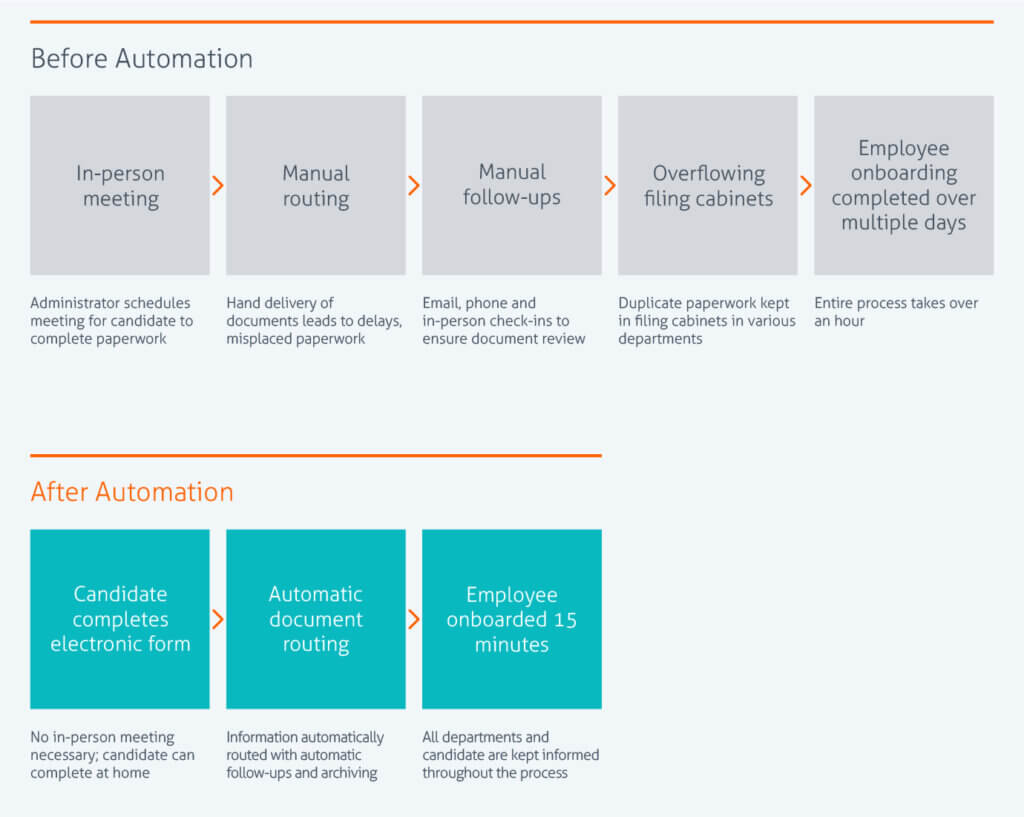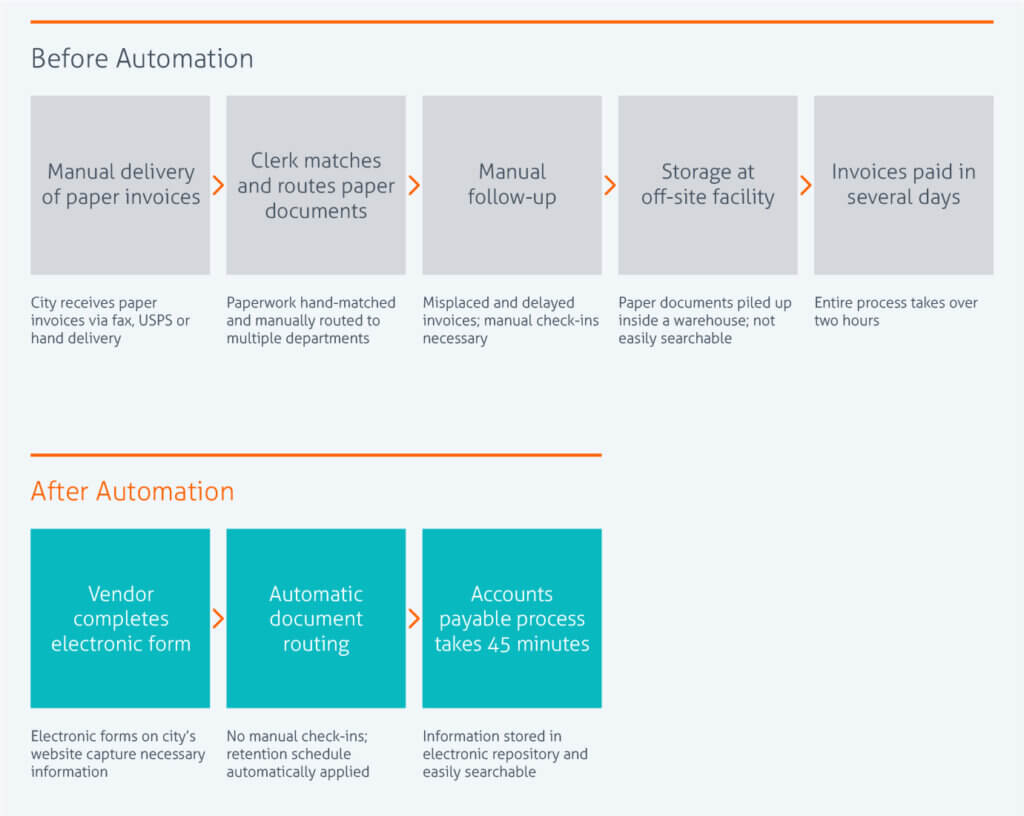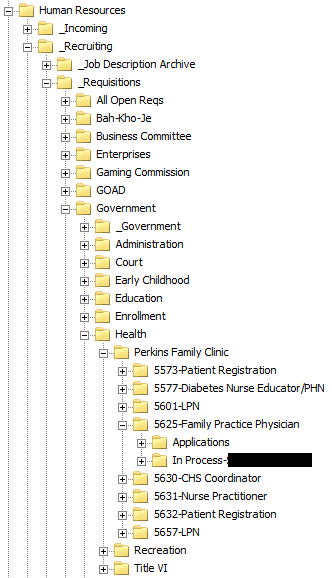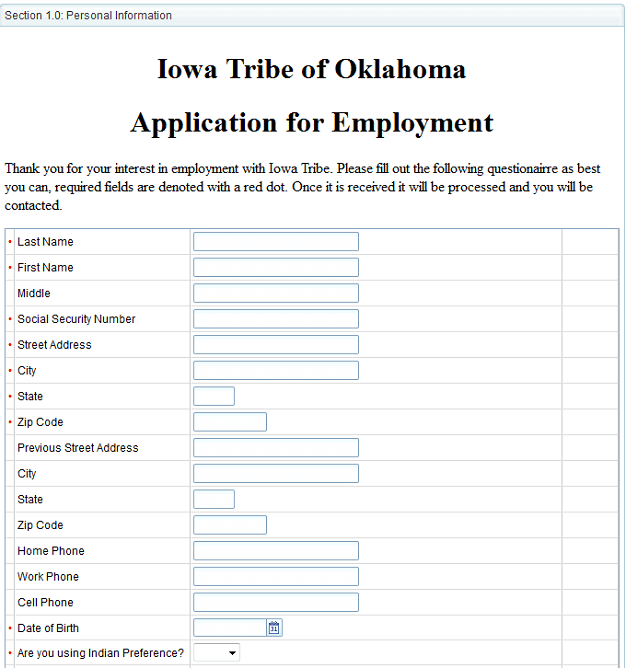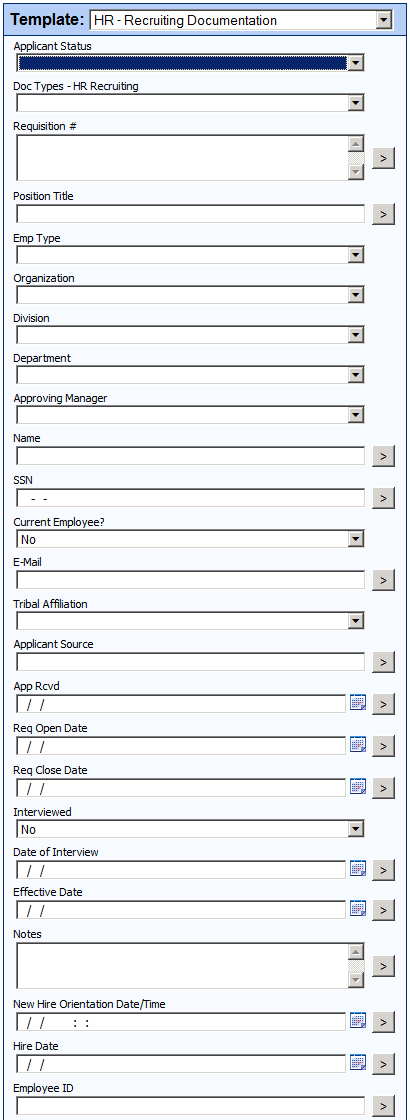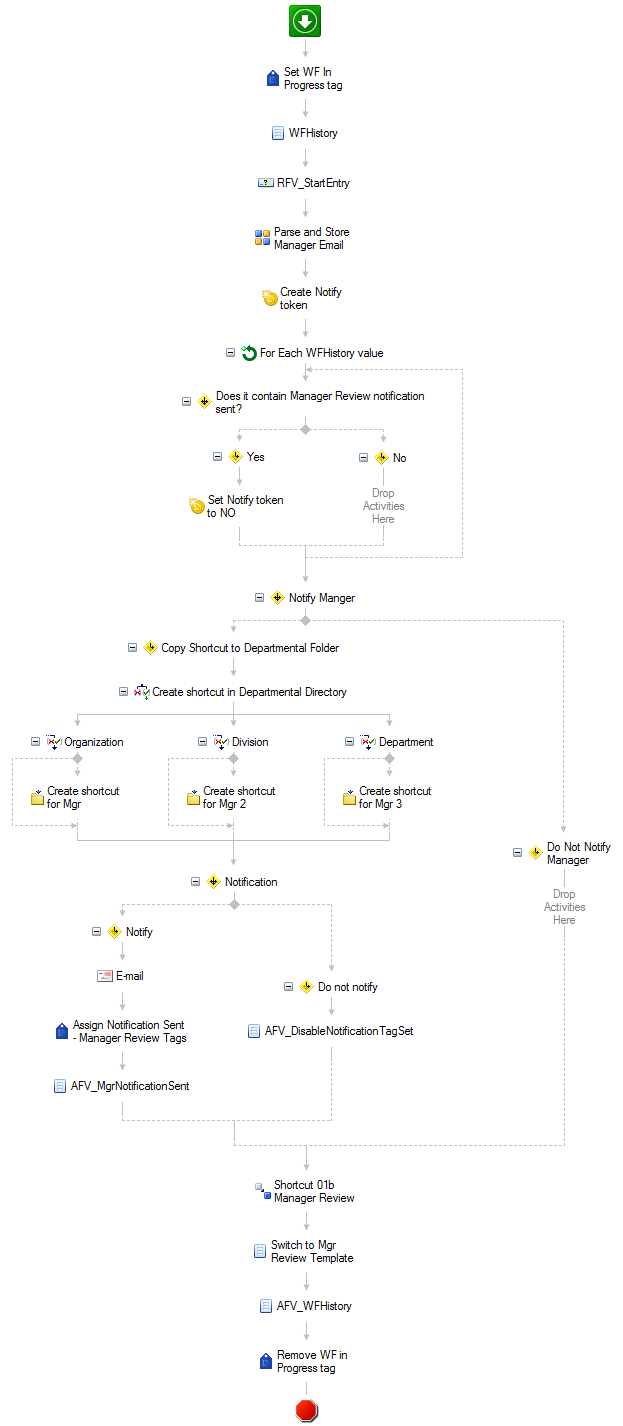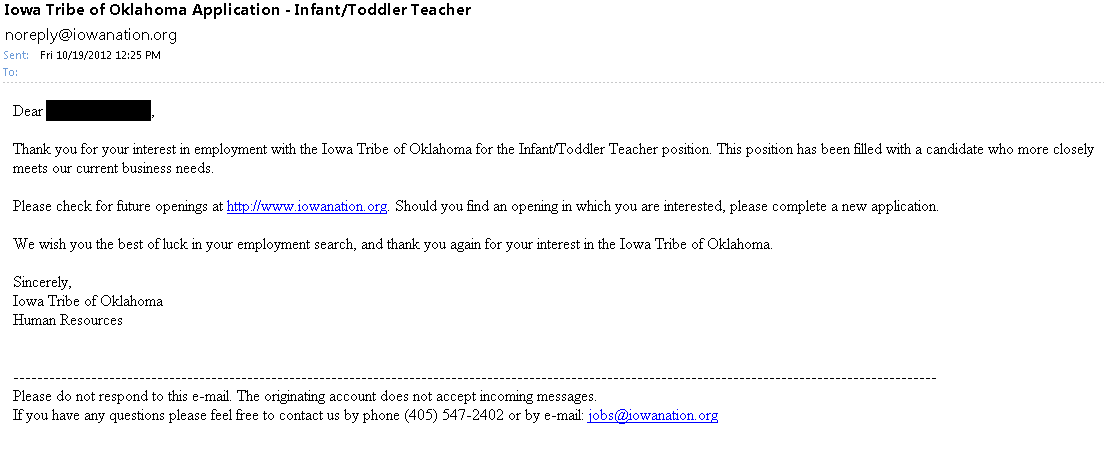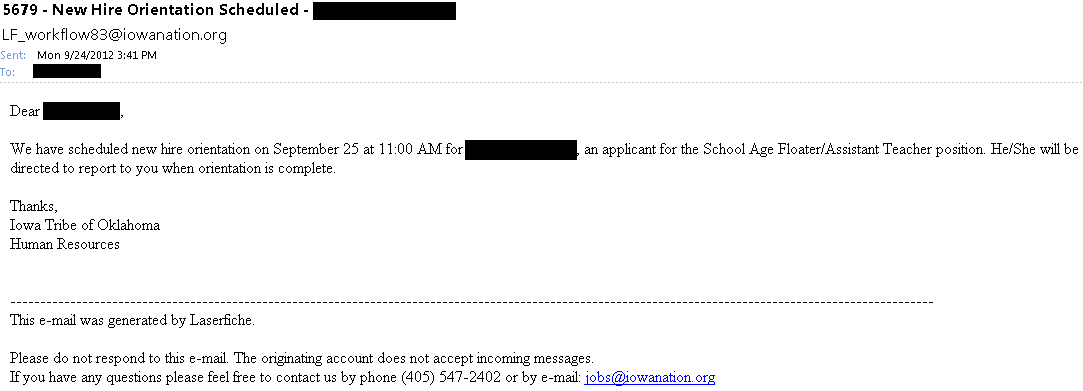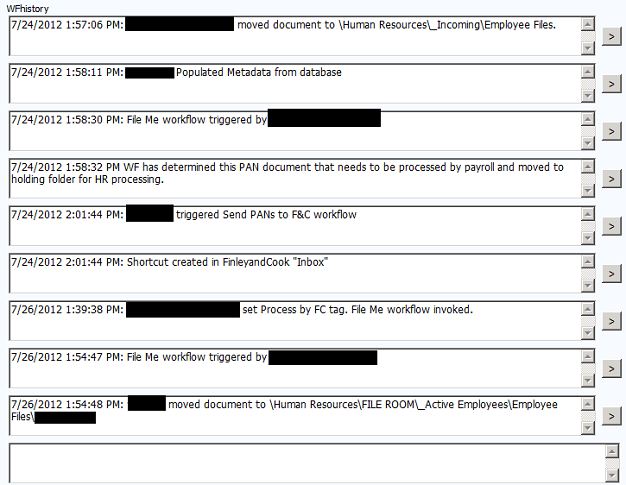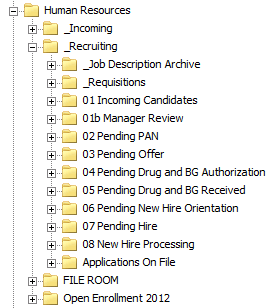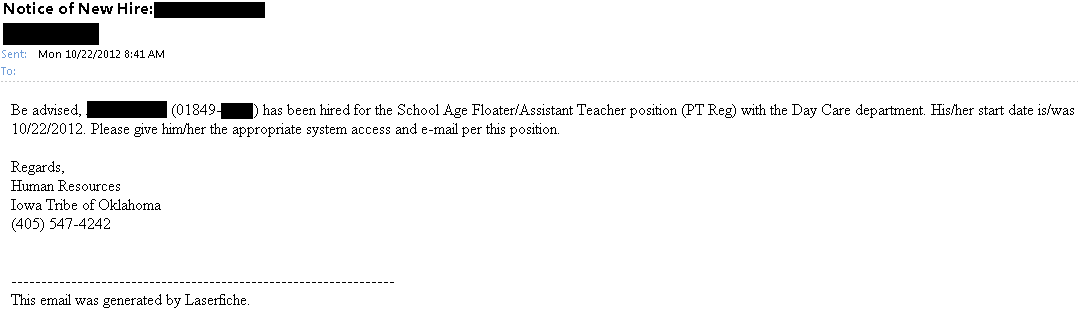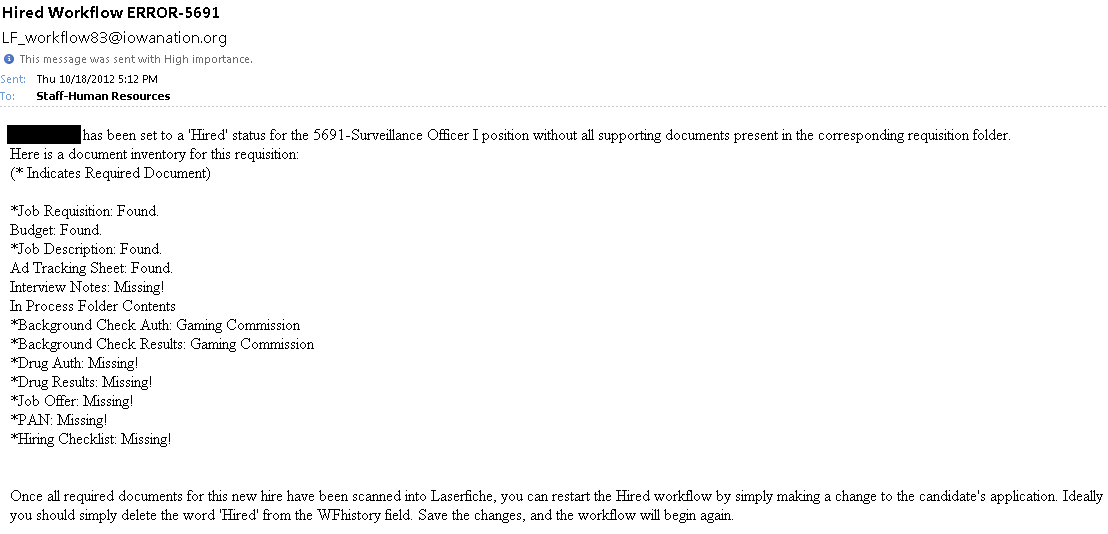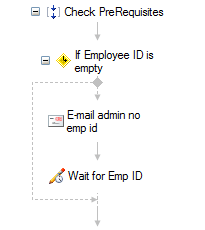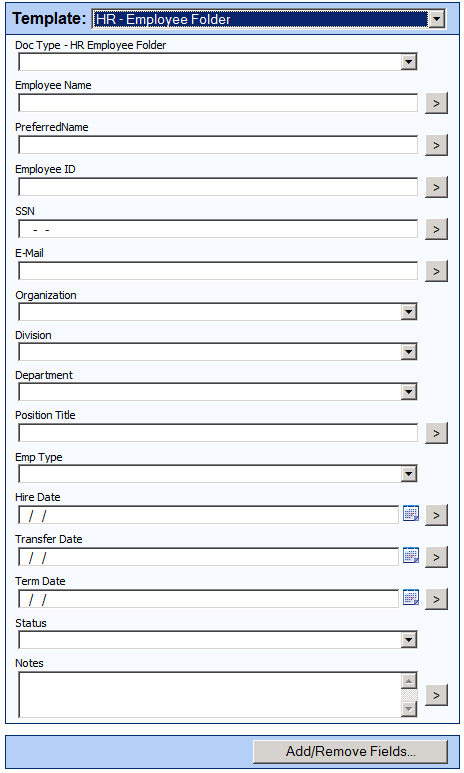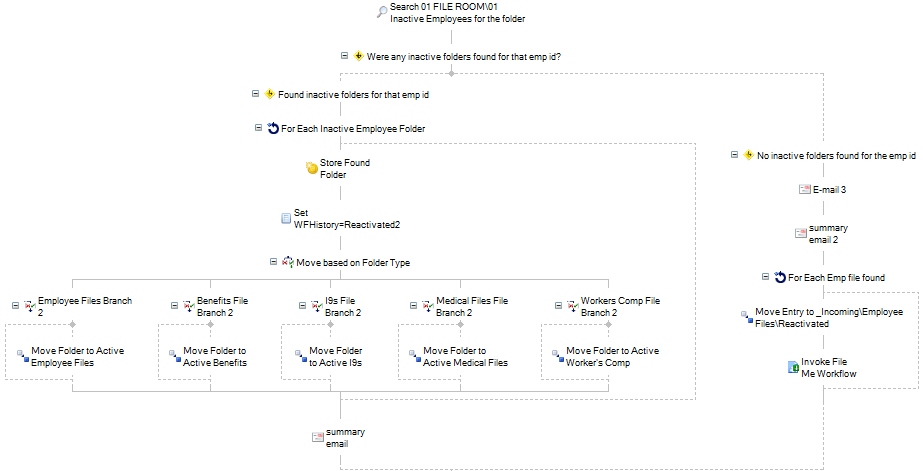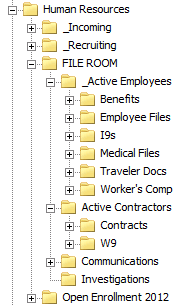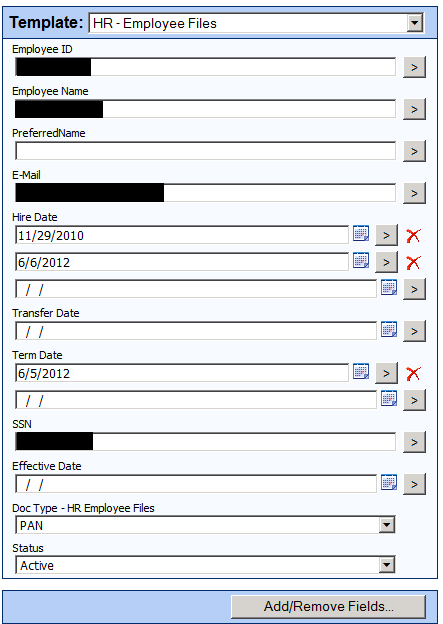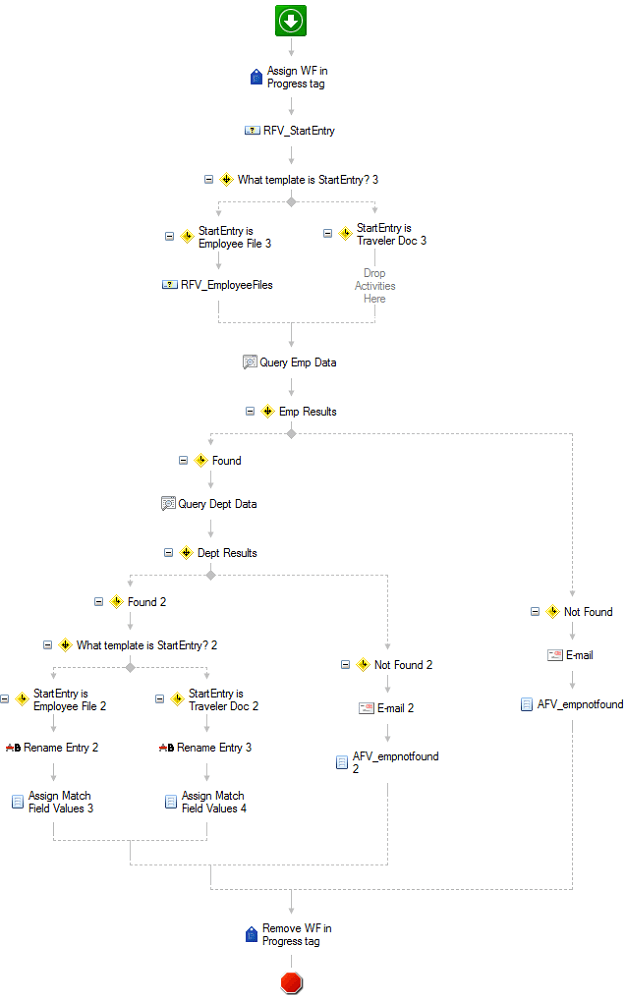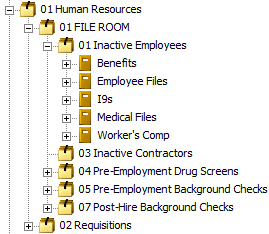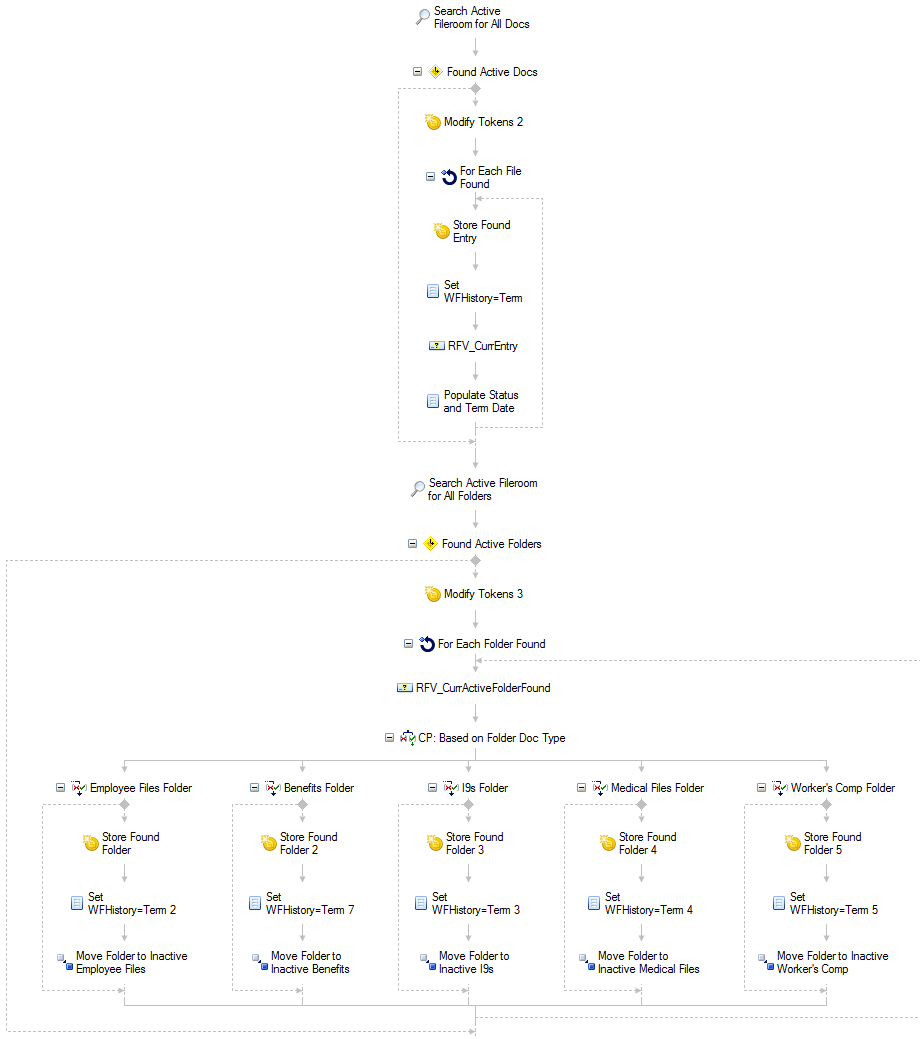For Loudoun County, VA, keeping up with the demands of a rapidly expanding population is a challenge, even with a healthy economy. In fact, residents of Loudoun County enjoy the nation’s highest median household income at well over $100,000 a year. In addition, Loudoun County ranked in the top 3% of all counties nationwide for per capita income.
The rapid growth of the population—coupled with the high expectations of high-income residents—has led to an increasingly high demand for public services. As a result, the county must constantly look for new and innovative ways to support high priority initiatives.
Turning to Technology
Loudoun County’s IT department is in charge of the efficient implementation of technology to improve county services to its citizens. Comprised of more than 90 IT professionals serving over 3,000 government employees across 32 departments, the IT department determines information system needs and provides equipment, software, maintenance, repair, training and other services for the entire enterprise.
Bill McIntyre, Division Manager of Enterprise IT, leads the team responsible for the software and systems that serve employees across the county, including the internet and intranet, e-mail, Webcasting and customer relationship management (CRM). “We take care of the technology that every user can take advantage of,” McIntyre says. “Our Laserfiche content management system definitely falls into that category.”
However, content management wasn’t always viewed as an enterprise system. Before implementing Laserfiche Enterprise Content Management in 2007, Loudoun County had three departments using different document imaging systems.
Going Enterprise
When the Controller’s Office started looking for a replacement for its old document imaging system, the IT department realized that implementing a true enterprise content management (ECM) system—one that could be used in all county departments—would cut down on the need for support and enable employees across the county to benefit from the ability to digitize their content and automate their business processes.
“In the past, there were a lot of overlapping systems. From a support, maintenance and cost perspective, we knew that standardizing on one ECM system was our best move,” explains McIntyre. “With only one system to oversee, we could develop the deep expertise that would enable the county to make the most out of its investment in ECM.”
After working with Unity Business Systems, a Laserfiche reseller, to implement Laserfiche in the Controller’s Office as well as Building & Development, Loudoun County’s IT department realized that it needed someone in-house to run point on the Laserfiche project. The department hired Gopal Kanneganti, Senior Imaging Systems Analyst, to join McIntyre’s enterprise team.
“It was important to us to ensure that we had someone on our team who would be responsible for Laserfiche. If you tried to add that task to people’s existing responsibilities, it could be easily pushed to the side,” McIntyre says.
Managing Change
McIntyre and Kanneganti then set out to educate their colleagues across different departments about the value of Laserfiche ECM. Although McIntyre claims that he and his team “are just a bunch of geeks and nerds who don’t know anything about marketing,” they took a picture-perfect approach to promoting the value of the new system across Loudoun County.
He explains, “We started by attending leadership meetings and presenting the capabilities of Laserfiche to department leaders. In particular, we targeted departments that were very paper-based and that would see the benefits of digitizing the paper right away.”
Two departments that sprang immediately to mind included Environmental Health and Family Services, both of which had records rooms that were so full of paper the floors were buckling.
“The need for ECM was there,” says McIntyre. “After we attended their staff meetings and they heard about what Laserfiche could do, they knew that this system would give them a way out of their predicament.”
The Enterprise Team’s strategy was to get Laserfiche into these departments quickly, so they’d see immediate value. This approach paid off, and today McIntyre says the team no longer needs to “sell Laserfiche internally. Everyone wants it.”
In fact, Loudoun County is looking to bring on a second Laserfiche administrator to assist Kanneganti and accelerate deployment across the enterprise. “When we looked at a reasonable pace for one person to roll out Laserfiche to the rest of the county, we realized that it would take 24 years!” McIntyre says. “We’re getting funding for the second position starting in fiscal 2013, and the new systems analyst will be coming on board in July.”
McIntyre notes that the IT department will be busy rolling out three new systems over the next year:
- Enterprise-wide: An Oracle ERP system.
- Assessor’s Office: iasWorld appraisal software from Tyler Technologies.
- Tax: A new tax software system from PCI Systems.
“When we were searching for these new systems, we made it a mandatory requirement that they would all be able to integrate with Laserfiche,” says McIntyre. “Laserfiche is our enterprise solution for content management. We’re not going to move forward with any system that is incompatible with it.”
To date, Loudoun County has implemented Laserfiche in ten departments, including:
- Assessor’s Office
- Building & Development
- Management & Financial Services (Controller’s Office)
- Environmental Health
- Family Services
“There are 30 departments across Loudoun County, so we’re just getting started,” McIntyre says.