SITUATION
• Needed to replace a legacy enterprise content management (ECM) system
• Sought a more robust, easier to use platform with advanced integration and automation capabilities
RESULTS
• Common forms and workflow platform shared across schools, sites and departments
• Standardized and automated key processes, including Position Control, the Head Injury Protocol, Student Cumulative Folders and Choice Program applications
• Boosted efficiency and enhanced responsiveness
• Able to better allocate personnel and budget to focus on student outcomes
Palo Alto Unified School District (PAUSD) has been recognized as the No. 1 ranked school district in America with over 10,000 students. These high standards extend throughout all of the district’s operations, from enrollment and academics to hiring and IT processes.
“We’re in the heart of Silicon Valley, and with that comes some high expectations,” said Derek Moore, chief technology officer (CTO) at PAUSD. “With the improvements that we’ve made in our technology and processes, we’ve also raised the bar for ourselves.”

This constant evolution led the district to assess legacy systems and processes, to ensure the highest level of efficiency in operations, with the lowest amount of friction to users. Key to the district’s continuous improvement has been Laserfiche, with which PAUSD replaced a legacy enterprise content management (ECM) system. Laserfiche’s ease of use, adaptability to the district’s Mac OS environment, and advanced integration and automation capabilities were the major differentiators that drove PAUSD’s decision.
Today, with support from PAUSD’s Laserfiche solution provider ECS Imaging, Laserfiche has become a core component of the district’s tech stack, helping to integrate and orchestrate data and processes across the organization and support the district’s mission to keep the focus on students and student outcomes.
Using Laserfiche as a Multi-Purpose Tool
“Laserfiche is our Swiss Army knife,” said Moore. “If one of our business systems doesn’t have a solution that meets one of our needs, we fill that gap with an integration with Laserfiche. Whether we need to do a form to augment some other process or figure out how to input data — Laserfiche is our answer.”
Since implementing Laserfiche, PAUSD has integrated it with core pieces of the district’s technology infrastructure to enable more seamless process and information flow. Key integrations include Infinite Campus, the district’s student information system (SIS), as well as ERP, active directory, and single sign-on integrations.
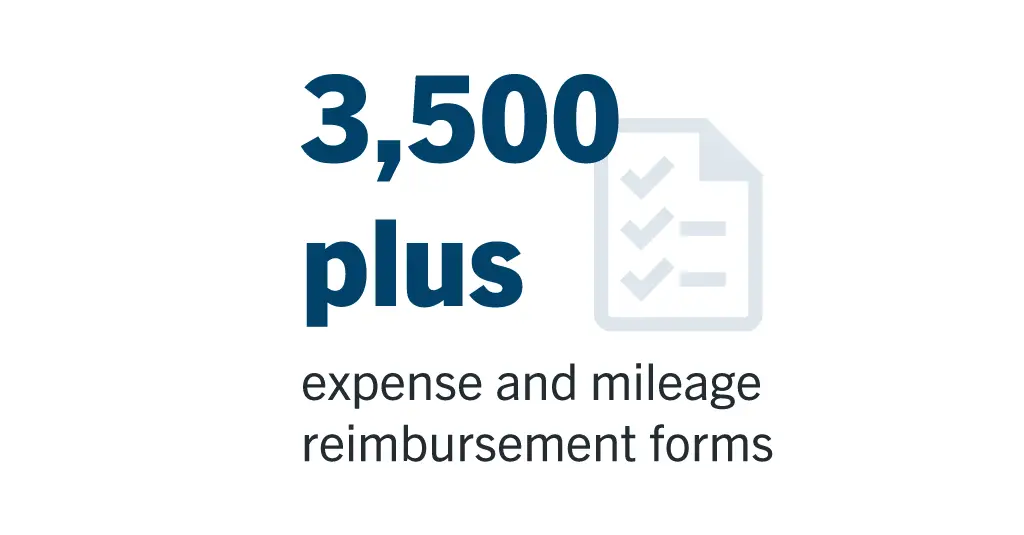 “Laserfiche is the automation engine behind a lot of the tools or applications that we’re using which don’t have a good user interface to do the things we need to do,” said Joshua Hung, business systems analyst at PAUSD.
“Laserfiche is the automation engine behind a lot of the tools or applications that we’re using which don’t have a good user interface to do the things we need to do,” said Joshua Hung, business systems analyst at PAUSD.
In addition to connecting formerly disparate sources of information and enabling automation of key workflows, Laserfiche has helped to create a culture of continuous improvement and process automation at the district.
“Laserfiche has facilitated better communication between departments and between people,” Moore said. Mapping out processes to validate or question each step has strengthened teams’ understanding of how or why actions are taken. “It’s really helped define our organizational processes in a way that I don’t think anyone in the organization understood. We’ve got a whole list of departments and processes that touch Laserfiche, from our student services to human resources, to our business office and our educational services. Laserfiche has been the backbone.”
Banishing Busywork to Focus on What Matters
One critical process that helped to get teams excited about Laserfiche-driven improvements was the Head Injury Protocol. Because head injuries — from minor bumps to serious blows — can have serious health implications, the process of reporting them requires significant documentation and multiple notifications to be distributed internally and externally.
Transforming the legacy, paper-driven process with a Laserfiche solution meant that documenting these events were now a lot less manual and less time-intensive, but also reported with more accuracy and accountability.
Because of the integration between Laserfiche and Infinite Campus, a staff member can now enter a student number into the Laserfiche form and the necessary information populates the form — parents’ contact information, parents’ email addresses, etc. From there, the staff member simply answers the required questions and submits the form. The principal then approves it, and the information is distributed to the nurse’s office, risk management, legal services, and the child’s parents.
Transformation of the Head Injury Protocol inspired various teams to realize the power of Laserfiche solutions. “It’s a really fun place to be,” Moore said. “Our users are bringing ideas to us, and we’re able to evaluate and prioritize projects. We’re thinking about our pain points as an organization and how we can create Laserfiche Forms processes to solve them.”
Building on the initial success, PAUSD began creating more standardization around other processes that require the alignment of multiple departments, approvals and systems.
“Our entire organization’s staff is very competent and wants to be empowered to do the job themselves,” Moore said. “That’s where Laserfiche fits in. We help by building small pieces for them or helping to standardize a process. Laserfiche empowers them to complete the tasks that they’re charged with without requiring a lot of tech team intervention.”
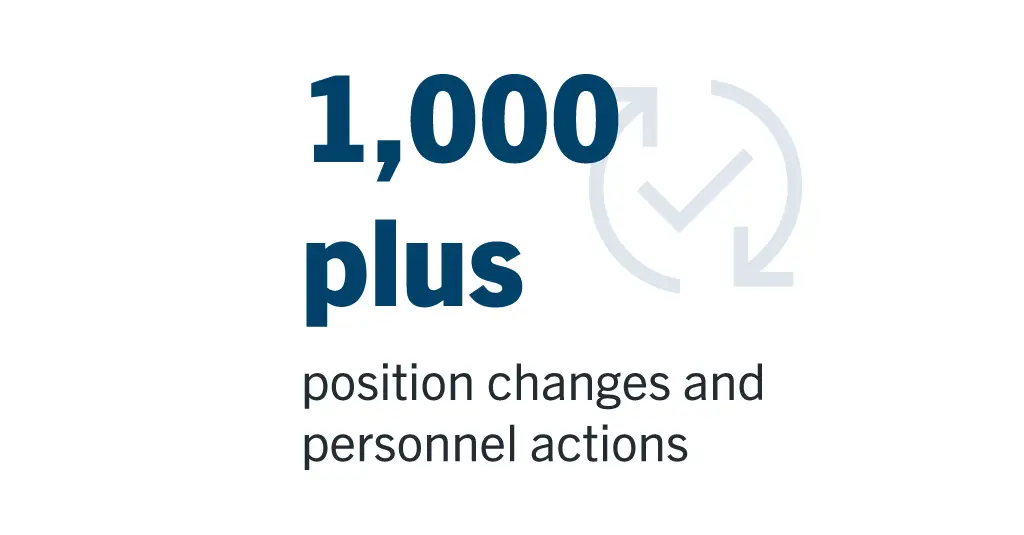 A complex yet critical process at the school district, Position Control is one such process which enables the district to track hiring and monitor costs related to various positions. Previously a paper form that was physically passed from stakeholder to stakeholder, the process is now digital and automatically routed in Laserfiche, leveraging an integration with the district’s ERP system. “The Laserfiche process ensures that we are fulfilling the necessary roles from an HR hiring perspective, to the business fiscal department, making sure there’s budget allocated for it,” Moore added.
A complex yet critical process at the school district, Position Control is one such process which enables the district to track hiring and monitor costs related to various positions. Previously a paper form that was physically passed from stakeholder to stakeholder, the process is now digital and automatically routed in Laserfiche, leveraging an integration with the district’s ERP system. “The Laserfiche process ensures that we are fulfilling the necessary roles from an HR hiring perspective, to the business fiscal department, making sure there’s budget allocated for it,” Moore added.
The updated, expedited process extends to the IT team, which is now automatically notified when people are hired so that accounts and access can be set up immediately. “We want to make the new employee feel welcome,” Moore explained. “We’re onboarding them with a good experience and making sure they have everything they need so they’re ready to go on day one.”
The Future is Digital-First
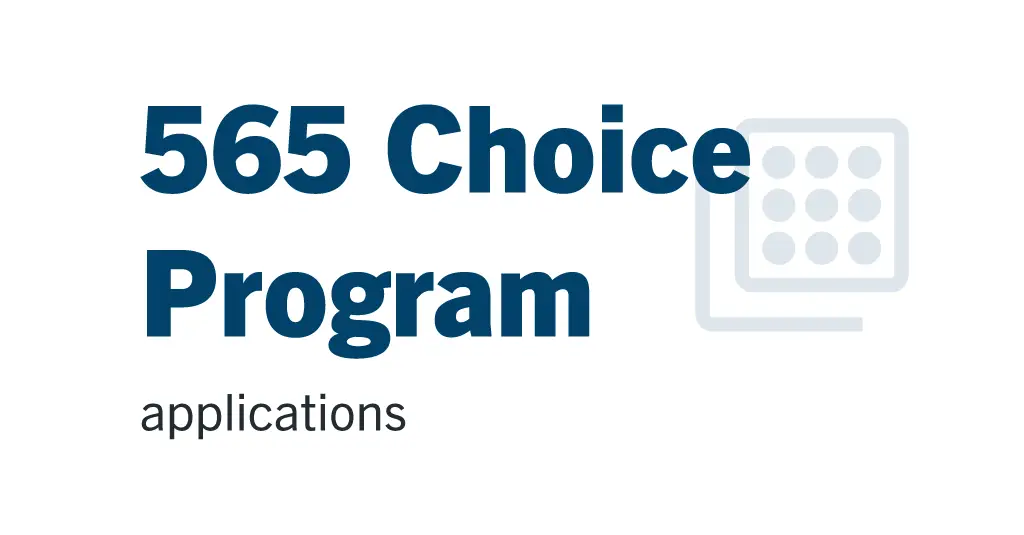 As PAUSD builds a more automated future, Moore and his team understand the importance of being digital-first. One large step the district took toward this goal was to digitize all student cumulative folders, which contain students’ permanent records, including personal information, enrollment, academic records, and other relevant information. The IT team built a Laserfiche form and workflow to input, tag and sort all student documents into the correct places.
As PAUSD builds a more automated future, Moore and his team understand the importance of being digital-first. One large step the district took toward this goal was to digitize all student cumulative folders, which contain students’ permanent records, including personal information, enrollment, academic records, and other relevant information. The IT team built a Laserfiche form and workflow to input, tag and sort all student documents into the correct places.
“We can say at this point that all of our active files are electronic,” Moore said. “Some information comes in as paper if it starts in another district, for instance, or it may be a doctor’s note that needs to be scanned in. But it’s scanned in via a Laserfiche form.”
This digital-first approach is also evident in the processes that collect information externally, as in PAUSD’s Choice Programs process. PAUSD Choice Programs offer parents and students options beyond their assigned neighborhood school, providing diverse learning environments for different interests and needs.
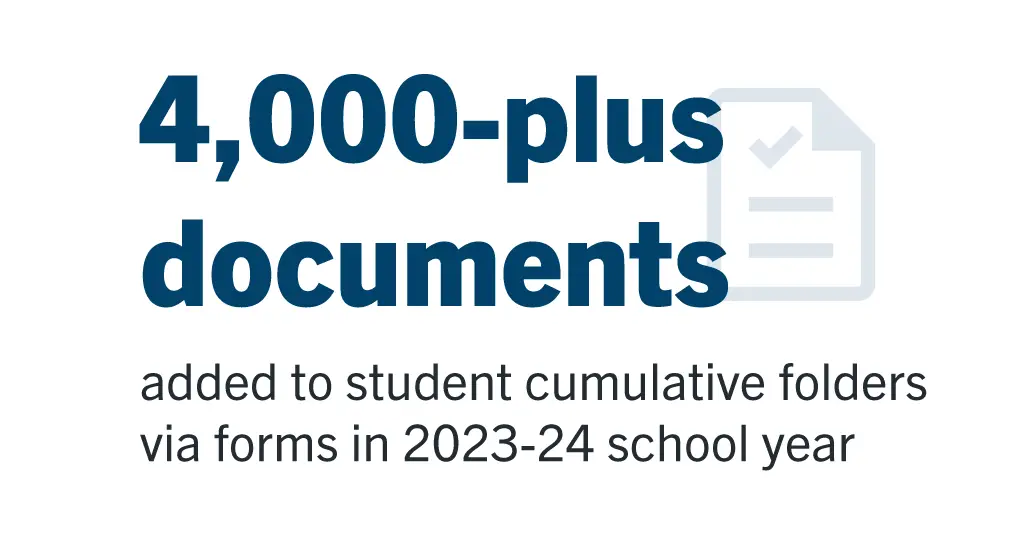
The district enables parents to fill out a public Laserfiche form, which is routed to staff members who validate the information through an integration with the SIS. The workflow also pulls additional data into the form that needs to be evaluated.
“These lookups save reviewers a lot of time, because instead of clicking to five different pages where the information exists, it’s all there on that one page,” said Hung. Additionally, the Laserfiche form enables the district to collect accurate data from the outset, eliminating the time-consuming data cleaning that used to be inevitable in the legacy process. “We also created a notification process with Laserfiche, to make sure that parents and students receive the right notifications for the specific lottery programs they are being accepted to. Our staff can just click a button that sends out notifications as part of the business process; it’s made it a lot less stressful.”
Innovating with Intent
The IT team continues to innovate the organization’s many processes and procedures that make up PAUSD’s operations. One of the best parts of using Laserfiche for this innovation, the team says, is that they know they are not alone.
“We go to the community events to connect with other Laserfiche users, and we communicate about what challenges they’ve run into, or what new processes they are trying,” Hung added. “We learn from them, and we can pass on what we’re doing, too.”
As the district grows, the technology team is confident in its ability to support the student-centric mission of the organization. Through digital solutions, PAUSD can prioritize the programs and budget items that are going to have a positive impact on student outcomes.
 “We’re still adding people and adding positions, but what we’re not talking about adding is people to simply process paperwork or process data,” said Moore. “We’re more focused on how we can better use people and budget to serve students.”
“We’re still adding people and adding positions, but what we’re not talking about adding is people to simply process paperwork or process data,” said Moore. “We’re more focused on how we can better use people and budget to serve students.”