How to Design your First Laserfiche Workflow
Laserfiche Solution Contributed by: Amy Johnson, Systems Administrator, Hanover County
As the Systems Administrator in the Commissioner of the Revenue’s Office, I designed and implemented the department’s workflows myself. (The IT department at Hanover County only provides support.) Here are some of my strategies for planning, designing and implementing your very first Laserfiche Workflow.
“I know it can seem scary, but you can do it!”
Before You Start Designing
1. Sit down and make a list of ideas of processes within your department or organization that you would like to automate. Remember to start simple.
“Sometimes the small workflow is as important as the big, flashy one.”
Our first workflow dealt with obtaining Statutory Assessment worksheets, routing them to managers for approval and then routing them to the records folders for storage and retention.
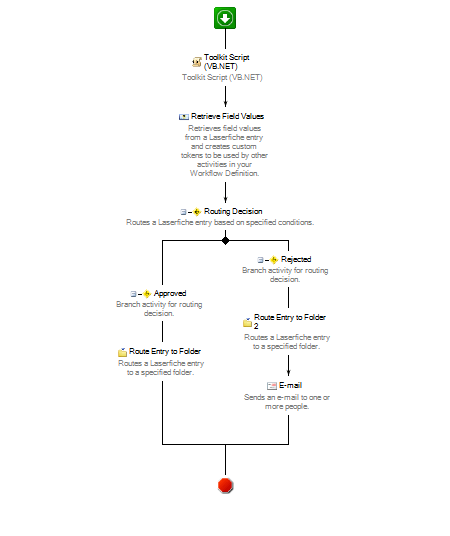
2. Determine the goal of your workflow. Your goal should be specific. In my case, it was, “I would like to eliminate redundant printing of Statutory Assessment worksheets.” Ask yourself if you are automating a process or trying to solve a problem.
- If you see or experience an actual breakdown in the efficiency of the current process, then you should first solve the problem before automating the process.
3. Do your research and take advantage of the multitude of resources available to all Laserfiche users:
- The Building Laserfiche Workflows Certification course taught me how to approach planning, diagramming and designing my workflows.
- The many white papers and training videos available on the Learn and Support Site provide specific details on various aspects of the workflow design process.
- Your VAR is also an excellent resource. I put my VAR on speed dial and called them whenever I ran into problems or lost my confidence.
Diagram Your Process
Once you’ve determined the process and the goal and educated yourself on workflow design, it is time to actually diagram the process.
- Gather all of the stakeholders in one place and come up with a diagram of how the business process automation should look. When designing my first workflow, I invited the managers who are responsible for approving the Statutory Assessment worksheets as well as the division manager to join me. I drew out the whole process on a piece of paper and we discussed all of the detailed steps together, going into such specifics as how the manager would prefer to approve the worksheets (with a template field or a personal stamp).
- Remember that it is ok to change or revise current processes in order to make your workflows as efficient as possible. Sometimes you may think that the process works one way, but in reality, there are certain steps you may have skipped.
“Time spent diagramming upfront will more than pay itself back later.”
- It is important that you do not skimp on the planning phase. The more you put into the actual design of the session, the better the end result. When constructing my workflows, I spend more time planning than actually designing.
Design the Workflow
Once you have finalized your actual diagram and gone through as many changes as necessary, it is time to start designing your actual workflow.
Laserfiche Workflow includes a multitude of pre-designed, user-friendly activities. Here are some things to keep in mind when designing your workflow:
- You must have Workflow Designer actually installed on your computer or on the computer where you want to design the workflow.
- It is a best practice to create a user account for Laserfiche Workflow in the Administration Console. This user will be the one performing all of the automated tasks when the workflows actually run.
One of the most important parts of designing workflows is specifying the starting rules—what conditions will invoke the workflow. When setting up your starting rules, make sure to follow these guidelines:
- Exclude the Workflow user from being able to initiate workflows in order to prevent “runaway workflows” – workflows that that keep initiating themselves in an endless loop.
- Make the entry type (document, folder, etc.) and path as specific as possible in order to prevent the workflow from starting when you do not want it to.
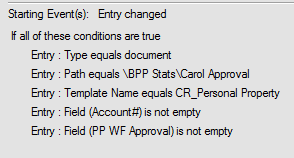
Remember, if you start designing and lose your confidence, just call your VAR for help. I actually hired my VAR to come and sit with me for the day while I designed my first workflow. Just having him there boosted my confidence.
- Design as much as you want since you can always delete and start over.
- Don’t be afraid to publish what you’ve designed. You must first publish the workflow before creating the starting rule.
The most important thing to remember is:
“Test and test again—even VARs need a few tries to get things working 100%.”
I had to test my first workflow at least 15 times before I got it to work exactly as I wanted. You can create sample documents and then run them through the workflow as you are designing it to make sure that the workflow functions as expected. It is much safer to test on sample documents than actual live data.
Now That You’ve Completed Your First Workflow
Unveil your first workflow to your users, as well as your boss. Make sure you don’t tell them that it wasn’t that hard to create.
- Be prepared to revise this workflow as needed. Simply make the changes you want in the Laserfiche Workflow Designer and republish until you are fully satisfied. After my first workflow went live, I had to revise some of the email activities because, after seeing the actual process in action, we determined that they could be optimized.
- Pat yourself on the back and move on to the next one! Come up with a list of processes you want to automate and tackle them one by one.


